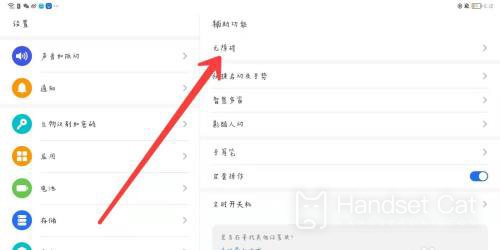How to turn on the high-contrast text function of Glory 80 GT
High contrast text is a practical feature of Glory Mobile. Its main function is to make the screen text display clearer, so that users with difficulties can read it better. Glory 80 GT, as a relatively new model, is also equipped with this feature, so how do you set it to turn it on? Let's take a look.
Where does Glory 80 GT open high-contrast text? Glory 80 GT high contrast text function setting tutorial
1. First, enter Settings and click Auxiliary Functions, as shown in the following figure;
2. Then click Accessibility, as shown below;
3. Finally, open the high-contrast text button, as shown in the figure.
The above is the specific content about how to turn on the high-contrast text function of Glory 80 GT. You can set it up with the required partners through the above steps, so that you can reduce the burden on your eyes. If you want to learn more about Glory 80 GT's information and tutorials, remember to continue to pay attention to the mobile cat.
Related Wiki
-

How to set up WeChat video beauty on Honor X60i?
2024-08-12
-

How to set wallpaper theme on Honor MagicVs3?
2024-08-11
-

How to set the lock screen time style on Honor MagicVs3?
2024-08-11
-

How to set student mode on Honor MagicVs3?
2024-08-11
-

How to switch network mode on Honor MagicVs3?
2024-08-11
-

How to set traffic limit on Honor MagicVs3?
2024-08-11
-

How to set traffic display on Honor MagicVs3?
2024-08-11
-

How to set the icon size in Honor MagicVs3?
2024-08-11
Hot Wiki
-

What is the screen resolution of one plus 9RT
2024-06-24
-

How to activate RedmiNote13
2024-06-24
-

vivo X80 dual core 80W flash charging time introduction
2024-06-24
-

How to restart oppo phone
2024-06-24
-

Redmi K50NFC Analog Access Card Tutorial
2024-06-24
-

How to split the screen into two apps on Xiaomi 14pro
2024-06-24
-

Is iQOO 8 All Netcom
2024-06-24
-

How to check the battery life of OPPO Find X7
2024-06-24
-

Introduction to iPhone 14 Series NFC Functions
2024-06-24
-

How to set fingerprint style on vivo Y100
2024-06-24