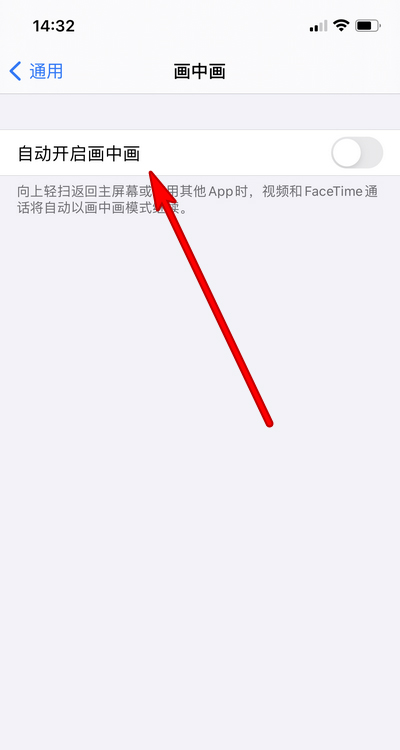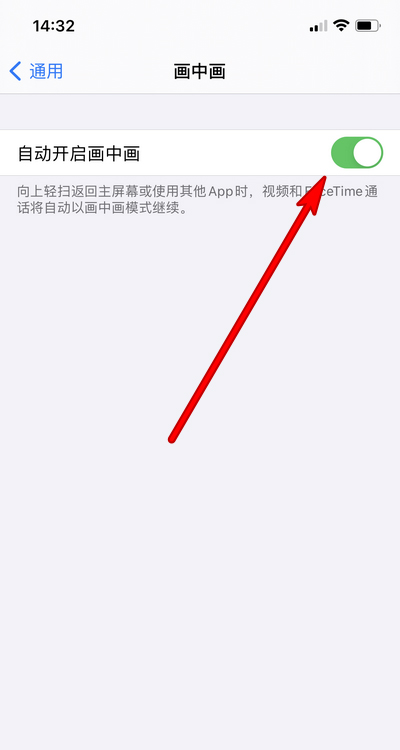IPhone 12 Pro Max Picture in Picture Open Tutorial
As we all know, Apple's operating system is different from Android in the use of various functions due to its closeness and independence. As a common function in Android phones, the split screen function can help users easily realize the look and feel experience of one screen and two images. So, as the iPhone 12 Pro Max equipped with IOS 14, does it have the split screen function?
How does iPhone 12 Pro Max split the screen? IPhone 12 Pro Max PaintingChinese Painting Tutorial
1. Open the settings options.
2. Find general options and open
3. Select picture in picture in general.
4. Select Settings to automatically turn on picture in picture.
5. After the setting is turned on, you can use this function, and the operation method will be displayed under the option.
PS: The picture in picture function is a new function added after the iOS 14 system, so users need to update their mobile phones to the iOS 14 system to use it.
Support Safari browser, B station, microblog, Tencent video and other software, and also need to upgrade these software for functional adaptation to normal use.
How to use picture in picture
When using FaceTime to make a call or watch a video, tap the icon to narrow the video window to a corner of the screen, so you can see the home screen and open other apps.
When the video window is displayed, you can do any of the following.
Resize the video window: To zoom in or out of the video window, open your finger. To zoom out again, pinch your fingers.
Show and hide controls: Tap the video window.
Move video window: Drag and move the window to another corner of the screen.
Hide video window: Drag the window away from the left or right edge of the screen.
Close the video window: Tap the Close icon.
The above is the specific content of the iPhone 12 Pro Max picture in picture opening tutorial. The operation steps are very simple, but you need to update to the specified system version to use it. If you want to know more about the iPhone 12 Pro Max, remember to keep an eye on the mobile cat.
Related Wiki
-

What sensor is the main camera of iPhone 16?
2024-08-13
-

What upgrades does iPhone 16 have?
2024-08-13
-

Does iPhone 16 have a mute switch?
2024-08-13
-

How about the battery life of iPhone 16?
2024-08-13
-

What is the peak brightness of the iPhone 16 screen?
2024-08-13
-

How to close background programs on iPhone 16pro?
2024-08-12
-

How to set up access control card on iPhone16pro?
2024-08-12
-

Does iPhone 16 Pro Max support telephoto and macro?
2024-08-12
Hot Wiki
-

What is the screen resolution of one plus 9RT
2024-06-24
-

How to activate RedmiNote13
2024-06-24
-

vivo X80 dual core 80W flash charging time introduction
2024-06-24
-

How to restart oppo phone
2024-06-24
-

Redmi K50NFC Analog Access Card Tutorial
2024-06-24
-

How to split the screen into two apps on Xiaomi 14pro
2024-06-24
-

Is iQOO 8 All Netcom
2024-06-24
-

How to check the battery life of OPPO Find X7
2024-06-24
-

Introduction to iPhone 14 Series NFC Functions
2024-06-24
-

How to set fingerprint style on vivo Y100
2024-06-24