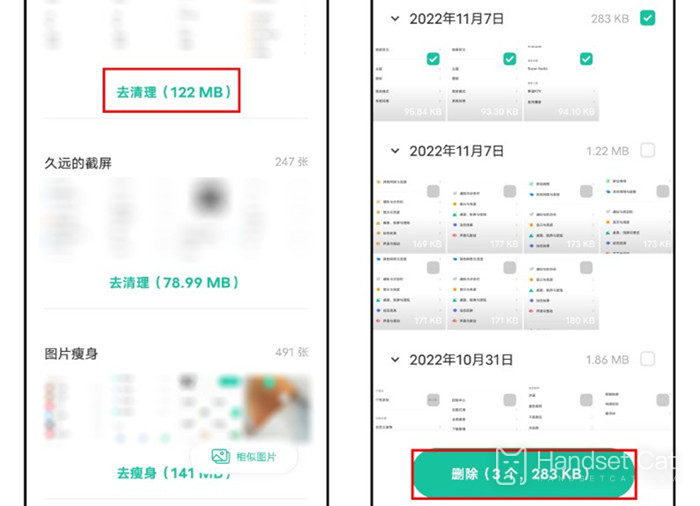IQOO 11 Pro How to delete album duplicate photos
The sales volume of iQOO 11 Pro is very good now. Many kids are using iQOO mobile phones for the first time, so there are many unclear places. Here, the editor should bring you some tutorials in advance, which can help you a lot in the process of use. The introduction of how to delete the duplicate photos in the album of iQOO 11 Pro has been sorted out and placed below. If you have any questions in this regard, you can take a look with the editor.
How to delete duplicate photos in iQOO11Pro
Complete the deletion task with the help of my own butler
Specific steps:
Step 1: Open iHousekeeper
Step 2: Click Space Cleanup
Step 3: Click the picture to clean up
Step 4: Click similar pictures
Step 5: Click to clear
Step 6: Select the picture to delete, and you can clean up similar pictures.
Note: Currently, similar video cleaning is not supported.
Deleting duplicate photos in the photo album can help iQOO 11 Pro free up a lot of space. As we all know, after a long time of using the phone, there will be a shortage of memory. If you have related problems, you can take this tutorial first.
Related Wiki
-

Parameter comparison between iQOO Neo9S Pro+ and OnePlus Ace3 Pro
2024-07-12
-

Parameter comparison between iQOO Neo9S Pro+ and Realme GT6
2024-07-12
-

Parameter comparison between iQOO Neo9S Pro+ and iQOO Neo9 Pro
2024-07-12
-

Parameter comparison between iQOO Neo9S Pro+ and iQOO Neo9S Pro
2024-07-12
-

Is iQOO Neo9S Pro+ dual speakers?
2024-07-12
-

Does iQOO Neo9S Pro+ have a glass back cover?
2024-07-12
-

What is the screen configuration of iQOO Neo9S Pro+?
2024-07-12
-

Is iQOO Neo9S Pro+ a short-throw fingerprint sensor?
2024-07-12
Hot Wiki
-

What is the screen resolution of one plus 9RT
2024-06-24
-

How to activate RedmiNote13
2024-06-24
-

vivo X80 dual core 80W flash charging time introduction
2024-06-24
-

How to restart oppo phone
2024-06-24
-

Redmi K50NFC Analog Access Card Tutorial
2024-06-24
-

How to split the screen into two apps on Xiaomi 14pro
2024-06-24
-

Is iQOO 8 All Netcom
2024-06-24
-

How to check the battery life of OPPO Find X7
2024-06-24
-

Introduction to iPhone 14 Series NFC Functions
2024-06-24
-

How to set fingerprint style on vivo Y100
2024-06-24