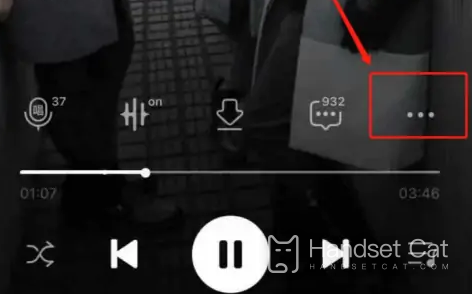How to customize mobile phone ringtones with QQ music in iQOO Neo7 racing version
Since the launch of iQOO Neo7 racing version, many small partners have been using it for a period of time, and the used comments are also relatively positive. There are many aspects of setting functions. Now there are more and more personalized content that users can set by themselves on smart phones. In addition to basic functions, users can also easily set their own personalized ringtones, Today, I will teach you how to customize your mobile phone ringtone with QQ music in iQOO Neo7 racing version.
How to customize mobile phone ringtones with QQ music for iQOO Neo7 racing version
1. Open QQ music
2. Find your favorite song and enter the play page
3. Click "..." at the bottom right of the play page
4. Click to set as ringing tone on the page
5. Intercept your favorite ringtone clip
6. Click Finish in the upper right corner
7. Wait for download after the ringtone capture
8. Click to set as ringing tone
Note: QQ music can only set the ringing tone of SIM1; Setting ring tones with QQ music does not work when SIM 2 is plugged in.
The iQOO Neo7 racing version has introduced how to customize the mobile phone ringtone with QQ music. Not only the ringtone, but also the alarm clock ringtone can be changed. You can make your mobile phone as you like according to your preferences.
Related Wiki
-

Parameter comparison between iQOO Neo9S Pro+ and OnePlus Ace3 Pro
2024-07-12
-

Parameter comparison between iQOO Neo9S Pro+ and Realme GT6
2024-07-12
-

Parameter comparison between iQOO Neo9S Pro+ and iQOO Neo9 Pro
2024-07-12
-

Parameter comparison between iQOO Neo9S Pro+ and iQOO Neo9S Pro
2024-07-12
-

Is iQOO Neo9S Pro+ dual speakers?
2024-07-12
-

Does iQOO Neo9S Pro+ have a glass back cover?
2024-07-12
-

What is the screen configuration of iQOO Neo9S Pro+?
2024-07-12
-

Is iQOO Neo9S Pro+ a short-throw fingerprint sensor?
2024-07-12
Hot Wiki
-

What is the screen resolution of one plus 9RT
2024-06-24
-

How to activate RedmiNote13
2024-06-24
-

vivo X80 dual core 80W flash charging time introduction
2024-06-24
-

How to restart oppo phone
2024-06-24
-

Redmi K50NFC Analog Access Card Tutorial
2024-06-24
-

How to split the screen into two apps on Xiaomi 14pro
2024-06-24
-

Is iQOO 8 All Netcom
2024-06-24
-

How to check the battery life of OPPO Find X7
2024-06-24
-

Introduction to iPhone 14 Series NFC Functions
2024-06-24
-

How to set fingerprint style on vivo Y100
2024-06-24