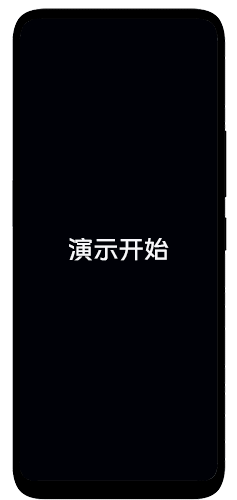Vivo S16 Pro Close Advertising Tutorial
Android phones have many functions that Apple doesn't have, but why do many users still complain about Android? First, it is easy to get stuck after a long time. Second, there will be some advertisements in the mobile phone, which makes many users very headache. Recently, many users of Vivo S16 Pro are very concerned about the details. The specific closed advertising tutorial is ready for you. You can come and have a look.
Vivo S16 Pro closes the advertising tutorial
Method 1:
1. Open phone settings
2. Click to enter the security and privacy interface.
3. Click More Security Settings
4. Enter the recommendation page based on the content of interest
5. Click the button to turn off recommendation based on interest content.
Method 2:
: 1. Open the mobile phone settings page
2. Click to enter the notification and status bar
3. Click the suspension notice
4. Turn off display suspension notification to turn off push of all software.
5. Enter lock screen notification and turn off display lock screen notification to turn off lock screen push of all software.
6. Or click to enter the application notification management interface
7. Select the software that needs to close push
Method 3:
Download third-party advertising blocking software, such as "AdGuard" application
Download the software to block ads, and open the software after downloading> Click the bottom to accept> Select Quick Settings (1 minute)> Create a local VPN and select OK> Click the "X" in the upper left corner of the jump page> Display the opened page for protection.
The reason why Vivo S16 Pro can be called a cost-effective mobile phone is that it can pass the test in many details, but the advertising problem is a common problem of many Android phones, so if you have ads that need to be closed, you can take a look at the above closed advertising tutorial.
Related Wiki
-

What should I do if vivo Y37 (5G) consumes too much power?
2024-08-01
-

How to set up face recognition on vivo Y37 (5G)?
2024-08-01
-

How to set a password to unlock vivo Y37 (5G)?
2024-08-01
-

What should I do if vivo Y37 (5G) prompts that there is insufficient memory?
2024-08-01
-

What should I do if my vivo Y37 (5G) gets hot while playing games?
2024-08-01
-

What to do if vivo Y37 (5G) freezes?
2024-08-01
-

How to add a campus card to the NFC of vivo Y37 (5G)?
2024-08-01
-

What should I do if the signal of vivo Y37 (5G) is not good?
2024-08-01
Hot Wiki
-

What is the screen resolution of one plus 9RT
2024-06-24
-

How to activate RedmiNote13
2024-06-24
-

vivo X80 dual core 80W flash charging time introduction
2024-06-24
-

How to restart oppo phone
2024-06-24
-

Redmi K50NFC Analog Access Card Tutorial
2024-06-24
-

How to split the screen into two apps on Xiaomi 14pro
2024-06-24
-

Is iQOO 8 All Netcom
2024-06-24
-

How to check the battery life of OPPO Find X7
2024-06-24
-

Introduction to iPhone 14 Series NFC Functions
2024-06-24
-

How to set fingerprint style on vivo Y100
2024-06-24