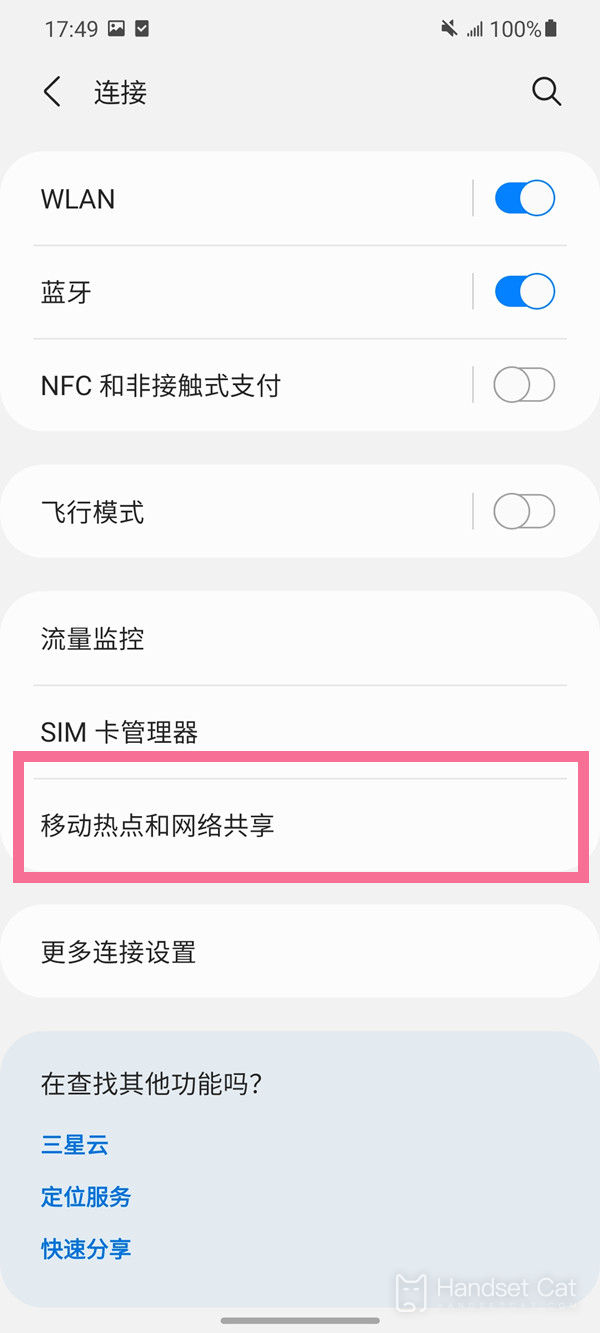Where to open the Samsung S22Ultra personal hot spot
Samsung S22Ultra is a new mobile phone launched by Samsung, which can be said to be quite popular with consumers in the domestic market. Many domestic friends who like this mobile phone have started decisively recently, but some people are using Samsung mobile phones for the first time, so they are not familiar with the operation. In order to help you get started, Xiaobian has sorted out the specific methods of Samsung S22Ultra to open the mobile phone hot spot here. I hope you like it!
Where to open the Samsung S22Ultra personal hot spot
1. Open the phone settings and click [Connect].
2. Click the [Mobile hotspot and network sharing] option.
3. Turn on the switch on the right of [Mobile hotspot], or click it to enter and set the name and password of mobile hotspot.
The above is the specific method of how to open the mobile phone hotspot of Samsung S22Ultra. In addition to the basic mobile phone function of mobile phone hotspot, this mobile phone also has functions such as Jiugongge large folder, flower and pet ornaments waiting for users to experience, so what are you waiting for? Buy this mobile phone and try it!
Related Wiki
-

What sensor is the main camera of iPhone 16?
2024-08-13
-

What upgrades does iPhone 16 have?
2024-08-13
-

Does iPhone 16 have a mute switch?
2024-08-13
-

How about the battery life of iPhone 16?
2024-08-13
-

What is the peak brightness of the iPhone 16 screen?
2024-08-13
-

Does Huawei MatePad Pro 12.2-inch soft light version support satellite communication?
2024-08-12
-

What is the screen resolution of Huawei MatePad Pro 12.2-inch soft light version?
2024-08-12
-

How to close background programs on iPhone 16pro?
2024-08-12
Hot Wiki
-

What is the screen resolution of one plus 9RT
2024-06-24
-

How to activate RedmiNote13
2024-06-24
-

vivo X80 dual core 80W flash charging time introduction
2024-06-24
-

How to restart oppo phone
2024-06-24
-

Redmi K50NFC Analog Access Card Tutorial
2024-06-24
-

How to split the screen into two apps on Xiaomi 14pro
2024-06-24
-

Is iQOO 8 All Netcom
2024-06-24
-

How to check the battery life of OPPO Find X7
2024-06-24
-

Introduction to iPhone 14 Series NFC Functions
2024-06-24
-

How to set fingerprint style on vivo Y100
2024-06-24