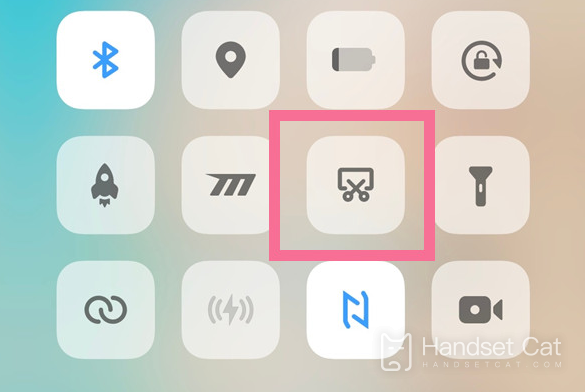Vivo S16 long screenshot operation method introduction
If you want to count which function you like most, screenshots must be one of them. With the continuous upgrading of mobile phone functions, there are more and more screenshots for mobile phones, and the long screenshots are one of them. So the long screenshots of Vivo S16 are ready for you. Let's take a look at the relevant introduction. I hope it can help you.
Vivo S16 How to cut the length diagram
1. Adjust the position of the top border of the screen capture marquee and select the starting position of the long screen capture.
2. Click [Next Screen] to scroll the list to the next screen.
3. Before saving the long screen capture, you can adjust the position of the lower border to select the end position of the screen capture.
4. Click Save to complete the screen capture.
Set path: control center - super screen capture
This is how to introduce the operation method of Vivo S16 long screenshots. If you have any questions, you can follow the above description, which is relatively simple. If you have any questions about other aspects of Vivo S16, you can continue to browse on this website.
Related Wiki
-

What should I do if vivo Y37 (5G) consumes too much power?
2024-08-01
-

How to set up face recognition on vivo Y37 (5G)?
2024-08-01
-

How to set a password to unlock vivo Y37 (5G)?
2024-08-01
-

What should I do if vivo Y37 (5G) prompts that there is insufficient memory?
2024-08-01
-

What should I do if my vivo Y37 (5G) gets hot while playing games?
2024-08-01
-

What to do if vivo Y37 (5G) freezes?
2024-08-01
-

How to add a campus card to the NFC of vivo Y37 (5G)?
2024-08-01
-

What should I do if the signal of vivo Y37 (5G) is not good?
2024-08-01
Hot Wiki
-

What is the screen resolution of one plus 9RT
2024-06-24
-

How to activate RedmiNote13
2024-06-24
-

vivo X80 dual core 80W flash charging time introduction
2024-06-24
-

How to restart oppo phone
2024-06-24
-

Redmi K50NFC Analog Access Card Tutorial
2024-06-24
-

How to split the screen into two apps on Xiaomi 14pro
2024-06-24
-

Is iQOO 8 All Netcom
2024-06-24
-

How to check the battery life of OPPO Find X7
2024-06-24
-

Introduction to iPhone 14 Series NFC Functions
2024-06-24
-

How to set fingerprint style on vivo Y100
2024-06-24