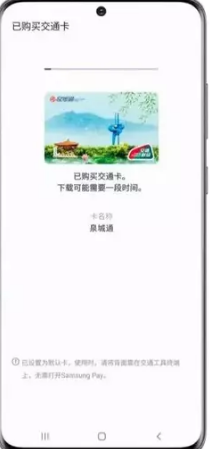Samsung S22 UltraNFC bus card setting tutorial
NFC should be familiar to users who often travel by bus? With this function, users can put the physical bus card into their mobile phones, which can effectively avoid a series of problems caused by the bus card. The Samsung S22 Ultra, as a new machine, naturally also has it, so how to set it? This time, the editor brought you the relevant course of setting up NFC bus card for Samsung S22 Ultra.
Samsung S22 UltraNFC Set Bus Card Tutorial
1. Go to "samsungpay" and click "+" on the main page.
2. Find "Quanchengtong Traffic Card" on the page of adding traffic card, and click the card to enter it.
3. The user needs to recharge a certain amount, enter the amount, and agree to the relevant service terms.
4. After the payment is successful, the system needs to download the corresponding traffic card first, and then proceed to the next step.
5. After downloading, users need to bind their ID card, mobile phone number, name and other information to register epidemic prevention information. After registration, they can use it.
The above is the specific content about how to set the NFC bus card for the Samsung S22Ultra. After setting, users only need to place the back of the mobile phone in the card swiping area on the bus card. Even if the mobile phone is dead, the function can still operate normally, and the overall practicability is relatively high.
Related Wiki
-

What sensor is the main camera of iPhone 16?
2024-08-13
-

What upgrades does iPhone 16 have?
2024-08-13
-

Does iPhone 16 have a mute switch?
2024-08-13
-

How about the battery life of iPhone 16?
2024-08-13
-

What is the peak brightness of the iPhone 16 screen?
2024-08-13
-

Does Huawei MatePad Pro 12.2-inch soft light version support satellite communication?
2024-08-12
-

What is the screen resolution of Huawei MatePad Pro 12.2-inch soft light version?
2024-08-12
-

How to close background programs on iPhone 16pro?
2024-08-12
Hot Wiki
-

What is the screen resolution of one plus 9RT
2024-06-24
-

How to activate RedmiNote13
2024-06-24
-

vivo X80 dual core 80W flash charging time introduction
2024-06-24
-

How to restart oppo phone
2024-06-24
-

Redmi K50NFC Analog Access Card Tutorial
2024-06-24
-

How to split the screen into two apps on Xiaomi 14pro
2024-06-24
-

Is iQOO 8 All Netcom
2024-06-24
-

How to check the battery life of OPPO Find X7
2024-06-24
-

Introduction to iPhone 14 Series NFC Functions
2024-06-24
-

How to set fingerprint style on vivo Y100
2024-06-24