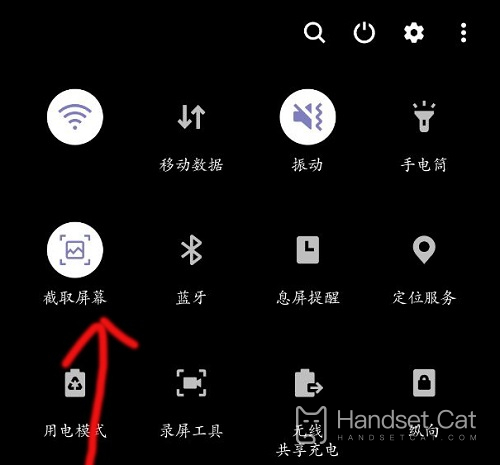Samsung S22Ultra Sectional Map Tutorial
There are many practical functions on the mobile phone, which is an important way to improve efficiency for everyone. For example, the screenshot of the mobile phone is one of the most commonly used functions, and the long screenshot is a more convenient function derived from it. But for many small partners, they don't know how to operate. What is the operation method of Samsung S22 Ultra long screenshot?
Samsung S22Ultra Sectional Map Tutorial
1. First, click "Screen capture" for the desired image.
2. A "task bar" will appear below the successful screen capture.
3. Click the "icon" indicated by the arrow to cut the long screen.
The screen capture method of Samsung S22Ultra is shown above. Long screen capture is a more practical function based on the screen capture function. If you need to take a screenshot of an entire web page, then the long screen capture will make you love it, which is very convenient, and you don't need to do your own jigsaw later.
Related Wiki
-

What sensor is the main camera of iPhone 16?
2024-08-13
-

What upgrades does iPhone 16 have?
2024-08-13
-

Does iPhone 16 have a mute switch?
2024-08-13
-

How about the battery life of iPhone 16?
2024-08-13
-

What is the peak brightness of the iPhone 16 screen?
2024-08-13
-

Does Huawei MatePad Pro 12.2-inch soft light version support satellite communication?
2024-08-12
-

What is the screen resolution of Huawei MatePad Pro 12.2-inch soft light version?
2024-08-12
-

How to close background programs on iPhone 16pro?
2024-08-12
Hot Wiki
-

What is the screen resolution of one plus 9RT
2024-06-24
-

How to activate RedmiNote13
2024-06-24
-

vivo X80 dual core 80W flash charging time introduction
2024-06-24
-

How to restart oppo phone
2024-06-24
-

Redmi K50NFC Analog Access Card Tutorial
2024-06-24
-

How to split the screen into two apps on Xiaomi 14pro
2024-06-24
-

Is iQOO 8 All Netcom
2024-06-24
-

How to check the battery life of OPPO Find X7
2024-06-24
-

Introduction to iPhone 14 Series NFC Functions
2024-06-24
-

How to set fingerprint style on vivo Y100
2024-06-24