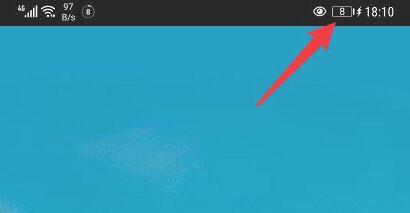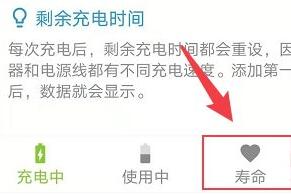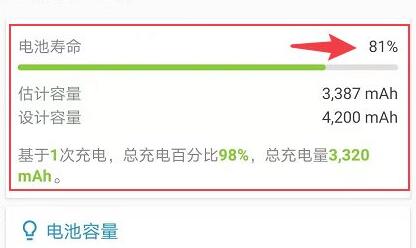Samsung S22Ultra View Battery Efficiency Tutorial
Because the use time of mobile phones is very long now, the efficiency of mobile phone batteries will be reduced faster than before, and the frequency of battery replacement for most people is also increasing. When the battery efficiency is reduced to a certain extent, it will cause fast power consumption and battery heating, which will affect the user's experience. However, there are many ways to test battery efficiency now. Xiaobian has brought the Samsung S22Ultra tutorial to check battery efficiency. Users who need it can learn it.
Samsung S22Ultra View Battery Efficiency Tutorial
1. After the download and installation, use the mobile phone to run out of power, plug in the charger, and open the accu.
2. After opening, click "Set Design Capacity" in the lower right corner
3. Enter your battery capacity in it. (Samsung s21 is generally 4000mAh)
4. After setting, click "Life" in the lower column
5. After entering the service life, you can see the battery health status, as shown in the figure.
In addition to the above methods, users can also connect the Samsung S22Ultra to the computer. The computer has more professional detection software for all-round detection of mobile phones. In addition to battery efficiency, users can view more things. It is also very convenient to replace the battery now, and the government also provides the battery replacement service with warranty.
Related Wiki
-

What sensor is the main camera of iPhone 16?
2024-08-13
-

What upgrades does iPhone 16 have?
2024-08-13
-

Does iPhone 16 have a mute switch?
2024-08-13
-

How about the battery life of iPhone 16?
2024-08-13
-

What is the peak brightness of the iPhone 16 screen?
2024-08-13
-

Does Huawei MatePad Pro 12.2-inch soft light version support satellite communication?
2024-08-12
-

What is the screen resolution of Huawei MatePad Pro 12.2-inch soft light version?
2024-08-12
-

How to close background programs on iPhone 16pro?
2024-08-12
Hot Wiki
-

What is the screen resolution of one plus 9RT
2024-06-24
-

How to activate RedmiNote13
2024-06-24
-

vivo X80 dual core 80W flash charging time introduction
2024-06-24
-

How to restart oppo phone
2024-06-24
-

Redmi K50NFC Analog Access Card Tutorial
2024-06-24
-

How to split the screen into two apps on Xiaomi 14pro
2024-06-24
-

Is iQOO 8 All Netcom
2024-06-24
-

How to check the battery life of OPPO Find X7
2024-06-24
-

Introduction to iPhone 14 Series NFC Functions
2024-06-24
-

How to set fingerprint style on vivo Y100
2024-06-24