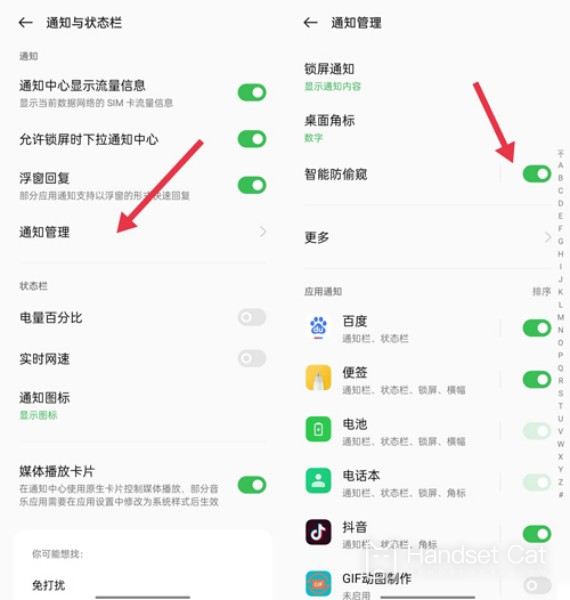How to set OPPO Reno9 Pro Anti-vision function
As the functions of mobile phones become more and more abundant, mobile phones have also become more private items. If they are spied or lost, they will reveal a lot of personal information, which will cause trouble to everyone's life. Therefore, many mobile phone manufacturers have added anti-peeping functions to their mobile phones. Next, I will take OPPO Reno9 Pro as an example to show you the setting method of OPPO Reno9 Pro anti-peep function.
Where does OPPORENO9PRO set up an anti-camera screen? How to set the opporeno9pro anti-camera mode
1. Open mobile phone settings and click [Notification and status bar].
2. Click Notification Management to open the [Intelligent Anti-vision] switch.
3. Select the application to enable anti-peeping, and click [Enable anti-peeping] after selection.
About how to set the OPPO Reno9 Pro anti-peep function, Xiaobian will introduce it here. I believe that after reading the above article, you have learned how to set up anti-peeping. If you think this article is good, you can collect mobile phone cats.
Related Wiki
-

How to take live photos with OPPO Reno 12?
2024-08-11
-

Does OPPO Reno 12 support wireless charging?
2024-08-11
-

How to set up wireless calls on OPPO Reno 12?
2024-08-11
-

How to eliminate passers-by in OPPO Reno 12?
2024-08-09
-

What is the use of OPPO Reno 12 wireless calling?
2024-08-09
-

Does OPPO Reno 12 support AI elimination function?
2024-08-09
-

What kind of fingerprint unlocking is used on OPPO Reno 12?
2024-08-09
-

What sensor is the main camera of OPPO Reno 12?
2024-08-09
Hot Wiki
-

What is the screen resolution of one plus 9RT
2024-06-24
-

How to activate RedmiNote13
2024-06-24
-

vivo X80 dual core 80W flash charging time introduction
2024-06-24
-

How to restart oppo phone
2024-06-24
-

Redmi K50NFC Analog Access Card Tutorial
2024-06-24
-

How to split the screen into two apps on Xiaomi 14pro
2024-06-24
-

Is iQOO 8 All Netcom
2024-06-24
-

How to check the battery life of OPPO Find X7
2024-06-24
-

Introduction to iPhone 14 Series NFC Functions
2024-06-24
-

How to set fingerprint style on vivo Y100
2024-06-24