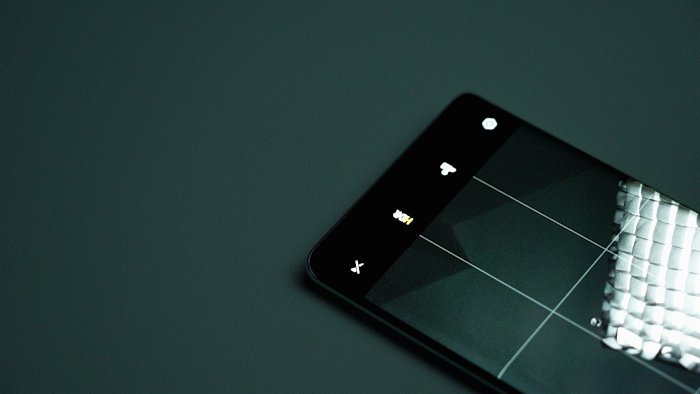Vivo S16 self-timer soft light micro seam fill light how to turn on
The front and rear soft light of the Vivo S16 series is one of the highlights in the hot sales of the whole network. It is a great progress for many kids who like to take pictures and like to take self-portraits. However, many kids found that they didn't know how to turn on the front soft light after they started recently. They were very anxious, so they wanted to see the relevant strategies, Then let's make a detailed introduction.
Vivo S16 self-timer soft lightHow to turn on the micro-seam fill light
1. Turn on mobile camera
2. Turn on the front camera
3. Click the flash option
4. Click the fill light
The front micro-seam fill light has also been upgraded to version 2.0. Two light beads are included in the narrowest 1.75mm screen frame of the S series so far. At the same time, the fill light effect is not weakened.
After the two front micro-seam fill lights are turned on, the 6000K color is gentle and super-high color rendering index, which brings the fill effect like natural light, making the young lady's skin in the sample delicate, transparent and more watery
You can turn on the soft light micro-seam fill light of the Vivo S16 self-timer by setting it according to the above introduction. In fact, the steps are the same as that of turning on the flash. The kids who like self-timer can get a more perfect effect after turning it on, so try it quickly.
Related Wiki
-

What should I do if vivo Y37 (5G) consumes too much power?
2024-08-01
-

How to set up face recognition on vivo Y37 (5G)?
2024-08-01
-

How to set a password to unlock vivo Y37 (5G)?
2024-08-01
-

What should I do if vivo Y37 (5G) prompts that there is insufficient memory?
2024-08-01
-

What should I do if my vivo Y37 (5G) gets hot while playing games?
2024-08-01
-

What to do if vivo Y37 (5G) freezes?
2024-08-01
-

How to add a campus card to the NFC of vivo Y37 (5G)?
2024-08-01
-

What should I do if the signal of vivo Y37 (5G) is not good?
2024-08-01
Hot Wiki
-

What is the screen resolution of one plus 9RT
2024-06-24
-

How to activate RedmiNote13
2024-06-24
-

vivo X80 dual core 80W flash charging time introduction
2024-06-24
-

How to restart oppo phone
2024-06-24
-

Redmi K50NFC Analog Access Card Tutorial
2024-06-24
-

How to split the screen into two apps on Xiaomi 14pro
2024-06-24
-

Is iQOO 8 All Netcom
2024-06-24
-

How to check the battery life of OPPO Find X7
2024-06-24
-

Introduction to iPhone 14 Series NFC Functions
2024-06-24
-

How to set fingerprint style on vivo Y100
2024-06-24