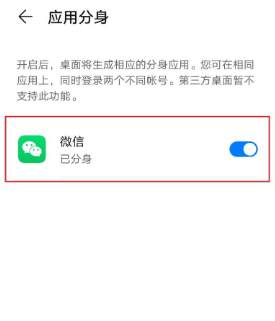Can iQOO 11 Pro log in to two WeChat accounts at the same time
WeChat is the most commonly used app in our daily life. WeChat is not only a simple chat software, but also a payment software. It also has the support of various small programs, which can make our lives more convenient. Many small partners also have two WeChat accounts. In order to distinguish work and life, we would like to know whether iQOO 11 Pro can log in to two WeChat accounts at the same time?
Can iQOO 11 Pro log in to two WeChat accounts
sure
Open the separate function of the mobile app to operate
Introduction to iQOO 11 Pro WeChat separation method
1. Open the mobile phone [Settings]
2. Find [Application and Permission] in the setting function below;
3. Click to enter the [Application avatar] function;
4. Find the option to separate WeChat
5. Click the button on the right of WeChat
6. A WeChat icon will be added to the mobile desktop
7. Click the new WeChat icon and log in to another WeChat
As you can see, iQOO 11 Pro can log in to two WeChat accounts at the same time. You only need to operate through the separate function of your mobile phone to receive the information of the two accounts. It is really a good function for busy friends.
Related Wiki
-

Parameter comparison between iQOO Neo9S Pro+ and OnePlus Ace3 Pro
2024-07-12
-

Parameter comparison between iQOO Neo9S Pro+ and Realme GT6
2024-07-12
-

Parameter comparison between iQOO Neo9S Pro+ and iQOO Neo9 Pro
2024-07-12
-

Parameter comparison between iQOO Neo9S Pro+ and iQOO Neo9S Pro
2024-07-12
-

Is iQOO Neo9S Pro+ dual speakers?
2024-07-12
-

Does iQOO Neo9S Pro+ have a glass back cover?
2024-07-12
-

What is the screen configuration of iQOO Neo9S Pro+?
2024-07-12
-

Is iQOO Neo9S Pro+ a short-throw fingerprint sensor?
2024-07-12
Hot Wiki
-

What is the screen resolution of one plus 9RT
2024-06-24
-

How to activate RedmiNote13
2024-06-24
-

vivo X80 dual core 80W flash charging time introduction
2024-06-24
-

How to restart oppo phone
2024-06-24
-

Redmi K50NFC Analog Access Card Tutorial
2024-06-24
-

How to split the screen into two apps on Xiaomi 14pro
2024-06-24
-

Is iQOO 8 All Netcom
2024-06-24
-

How to check the battery life of OPPO Find X7
2024-06-24
-

Introduction to iPhone 14 Series NFC Functions
2024-06-24
-

How to set fingerprint style on vivo Y100
2024-06-24