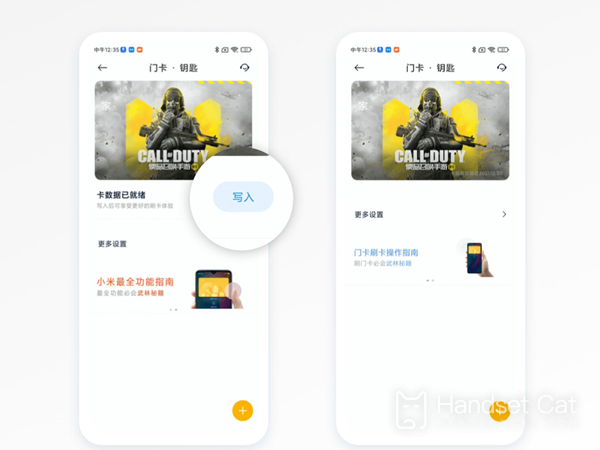Xiaoomi 12 Pro Tianji NFC Access Card Swipe Tutorial
The most commonly used function of NFC is probably to swipe the bus and subway, and swipe the access card. Now, most of them are smart door locks, which can be unlocked using the access card or fingerprint. Now, NFC can also simulate the access card. Today, my editor teaches you a new way to use Xiaomi 12 Pro Tianji version NFC to simulate the access card. My editor has brought detailed lessons, which can be learned by the little friends who need to learn.
Can Xiaomi 12 Pro Tianji NFC brush the access control? Xiaomi 12 Pro Tianji Edition Access Control Function Setting Tutorial
1. Open the wallet app, click "Door Card", and then click "Add" on the right side of the physical door card to close the door card to the NFC area.
2. In the pop-up window, select Continue to read the card content, and close the card to the NFC area again. Enter the card name, select the card, and click Finish.
3. After the card data is ready, click "Write" and close the physical card to the NFC area to finish reading.
It is very simple to use the NFC analog access card of Xiaoomi 12 Pro Tianji. The response speed is also very fast when swiping the access card, which is very convenient and fast. If this article is helpful to you, you might as well give a favor. There are more useful tutorials waiting for you here.
Related Wiki
-

How to restore iPhone16 to factory settings?
2024-08-06
-

When will Xiaomi ThePaper OS 2.0 be released?
2024-08-05
-

How to change wallpaper on Xiaomi MIX Fold4?
2024-07-29
-

How to cast screen on Xiaomi MIX Fold4?
2024-07-27
-

How to connect Xiaomi MIX Fold4 to TV?
2024-07-27
-

How to connect Xiaomi MIX Fold4 to the computer?
2024-07-27
-

How to add NFC campus card to Xiaomi MIX Fold4?
2024-07-27
-

How to set up NFC bus card on Xiaomi MIX Fold4?
2024-07-27
Hot Wiki
-

What is the screen resolution of one plus 9RT
2024-06-24
-

How to activate RedmiNote13
2024-06-24
-

vivo X80 dual core 80W flash charging time introduction
2024-06-24
-

How to restart oppo phone
2024-06-24
-

Redmi K50NFC Analog Access Card Tutorial
2024-06-24
-

How to split the screen into two apps on Xiaomi 14pro
2024-06-24
-

Is iQOO 8 All Netcom
2024-06-24
-

How to check the battery life of OPPO Find X7
2024-06-24
-

Introduction to iPhone 14 Series NFC Functions
2024-06-24
-

How to set fingerprint style on vivo Y100
2024-06-24