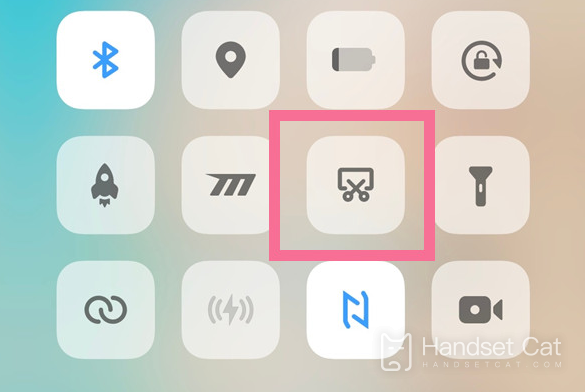Introduction to iQOO 11 Pro Long Screenshot Operation
Now mobile phones are not only a communication tool, but also indispensable in all aspects of our life. We can use mobile phones to improve the efficiency of work and learning. For example, mobile phones can be used for long screenshots. This is really a very useful function for many children. Let's introduce the operation method of iQOO 11 Pro long screenshots for those who need it.
How to cut the length of iQOO 11 Pro
1. Adjust the position of the top border of the screen capture marquee and select the starting position of the long screen capture.
2. Click [Next Screen] to scroll the list to the next screen.
3. Before saving the long screen capture, you can adjust the position of the lower border to select the end position of the screen capture.
4. Click Save to complete the screen capture.
Set path: control center - super screen capture
The above is the introduction of the iQOO 11 Pro long screenshot steps I brought to you. If you are using iQOO 11 Pro for the first time, you can follow the above instructions. If you have other questions about this mobile phone, you can also search on this website.
Related Wiki
-

Parameter comparison between iQOO Neo9S Pro+ and OnePlus Ace3 Pro
2024-07-12
-

Parameter comparison between iQOO Neo9S Pro+ and Realme GT6
2024-07-12
-

Parameter comparison between iQOO Neo9S Pro+ and iQOO Neo9 Pro
2024-07-12
-

Parameter comparison between iQOO Neo9S Pro+ and iQOO Neo9S Pro
2024-07-12
-

Is iQOO Neo9S Pro+ dual speakers?
2024-07-12
-

Does iQOO Neo9S Pro+ have a glass back cover?
2024-07-12
-

What is the screen configuration of iQOO Neo9S Pro+?
2024-07-12
-

Is iQOO Neo9S Pro+ a short-throw fingerprint sensor?
2024-07-12
Hot Wiki
-

What is the screen resolution of one plus 9RT
2024-06-24
-

How to activate RedmiNote13
2024-06-24
-

vivo X80 dual core 80W flash charging time introduction
2024-06-24
-

How to restart oppo phone
2024-06-24
-

Redmi K50NFC Analog Access Card Tutorial
2024-06-24
-

How to split the screen into two apps on Xiaomi 14pro
2024-06-24
-

Is iQOO 8 All Netcom
2024-06-24
-

How to check the battery life of OPPO Find X7
2024-06-24
-

Introduction to iPhone 14 Series NFC Functions
2024-06-24
-

How to set fingerprint style on vivo Y100
2024-06-24