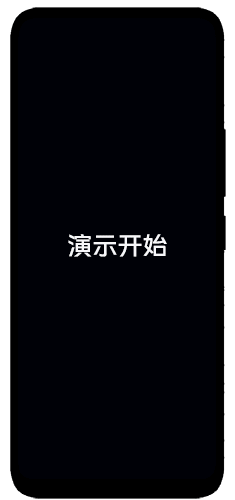Solution to the green border on the Vivo mobile phone
When we use mobile phones, we always encounter some situations more or less. Many small partners have recently chosen the Vivo mobile phone. Because the recent evaluation of Blue Factory is very good, it has attracted many small partners. But the small partners who use Vivo for the first time will have a headache. For example, if there is a green border on the Vivo mobile phone, what is its solution?
Vivo mobile phone appears greenborder solution
If TalkBack mode is turned on, the touch screen mode will change. When touching the screen, the screen will display a green box, which can be closed as follows:
Method 1: Press and hold the power key to pop up the shutdown and restart interface -- exit the Talkback mode -- click to select it, and then double-click this option -- close this function (currently only available for Android 12 models, please refer to Method 3 for other Android versions of machines);
Method 2: When the screen is on, press and hold the volume up and down keys for 3 seconds to turn off this function (Android 11 and above models support this function. If you enter Settings - Shortcut and Assistance - Accessibility - TalkBack, you cannot use this method after turning off "TalkBack Shortcut", please refer to Method 3);
Method 3: Click "Settings" on the desktop -- quickly click "Settings" twice to enter -- double finger up to find "Quick and Auxiliary" and click this option, quickly click "Quick and Auxiliary" twice to enter -- click "Accessible" -- quickly click "Accessible" twice to enter, double finger up to find "TalkBack" and click this option -- quickly click "TalkBack" twice to enter -- click "Use TalkBack", Quickly click the switch after "Use TalkBack" twice -- click "Stop", and quickly click "Stop" twice to close.
Method 4: After opening Talkback mode, click "Click twice to exit" in the top floating window, and then double-click to confirm to exit.
If the above methods are not restored, you can enter the Vivo official website/Vivo Mall APP - My - online customer service or the website version of Vivo official website - slide to the bottom - online customer service input manual customer service to enter the consultation.
If you have a green border on your Vivo mobile phone, you can try the above methods to solve it. These methods are quite straightforward. If it is useless for your mobile phone to try the above methods, I suggest you go to the official customer service to ask.
Related Wiki
-

What should I do if vivo Y37 (5G) consumes too much power?
2024-08-01
-

How to set up face recognition on vivo Y37 (5G)?
2024-08-01
-

How to set a password to unlock vivo Y37 (5G)?
2024-08-01
-

What should I do if vivo Y37 (5G) prompts that there is insufficient memory?
2024-08-01
-

What should I do if my vivo Y37 (5G) gets hot while playing games?
2024-08-01
-

What to do if vivo Y37 (5G) freezes?
2024-08-01
-

How to add a campus card to the NFC of vivo Y37 (5G)?
2024-08-01
-

What should I do if the signal of vivo Y37 (5G) is not good?
2024-08-01
Hot Wiki
-

What is the screen resolution of one plus 9RT
2024-06-24
-

How to activate RedmiNote13
2024-06-24
-

vivo X80 dual core 80W flash charging time introduction
2024-06-24
-

How to restart oppo phone
2024-06-24
-

Redmi K50NFC Analog Access Card Tutorial
2024-06-24
-

How to split the screen into two apps on Xiaomi 14pro
2024-06-24
-

Is iQOO 8 All Netcom
2024-06-24
-

How to check the battery life of OPPO Find X7
2024-06-24
-

Introduction to iPhone 14 Series NFC Functions
2024-06-24
-

How to set fingerprint style on vivo Y100
2024-06-24