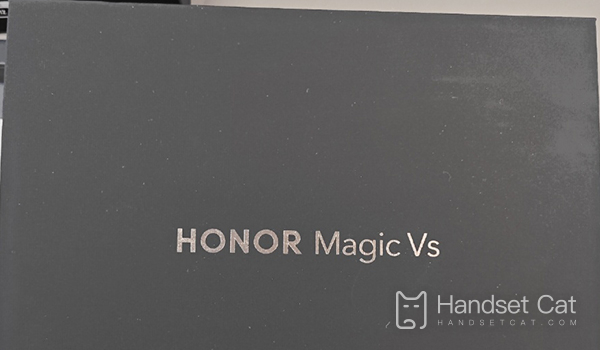Where does Glory Magic Vs set the 24-hour system
Glory Magic Vs, as a very popular folding screen mobile phone under Glory, although it is only the first generation of small changes, has also received a large degree of upgrades in folding technology, processor and operating system. Even now, major e-commerce platforms will still be out of stock from time to time, which is enough to prove the success of this machine. So how can we set up a 24-hour system for such Glory Magic Vs?
How to set the 24-hour system for Glory Magic Vs? Glory Magic Vs24 hour system setting method
1. Open Settings, click System and Update.
2. Click Date and Time.
3. Turn the 24-hour right switch.
The above is the specific content about how to set the 24-hour system for Glory Magic Vs. Because the system carried by this phone is the latest MagicOS 7.0, there are many practical small functions like 24-hour system. However, their setting steps are not too difficult. It only needs three steps.
Related Wiki
-

How to set up WeChat video beauty on Honor X60i?
2024-08-12
-

How to set wallpaper theme on Honor MagicVs3?
2024-08-11
-

How to set the lock screen time style on Honor MagicVs3?
2024-08-11
-

How to set student mode on Honor MagicVs3?
2024-08-11
-

How to switch network mode on Honor MagicVs3?
2024-08-11
-

How to set traffic limit on Honor MagicVs3?
2024-08-11
-

How to set traffic display on Honor MagicVs3?
2024-08-11
-

How to set the icon size in Honor MagicVs3?
2024-08-11
Hot Wiki
-

What is the screen resolution of one plus 9RT
2024-06-24
-

How to activate RedmiNote13
2024-06-24
-

vivo X80 dual core 80W flash charging time introduction
2024-06-24
-

How to restart oppo phone
2024-06-24
-

Redmi K50NFC Analog Access Card Tutorial
2024-06-24
-

How to split the screen into two apps on Xiaomi 14pro
2024-06-24
-

Is iQOO 8 All Netcom
2024-06-24
-

How to check the battery life of OPPO Find X7
2024-06-24
-

Introduction to iPhone 14 Series NFC Functions
2024-06-24
-

How to set fingerprint style on vivo Y100
2024-06-24