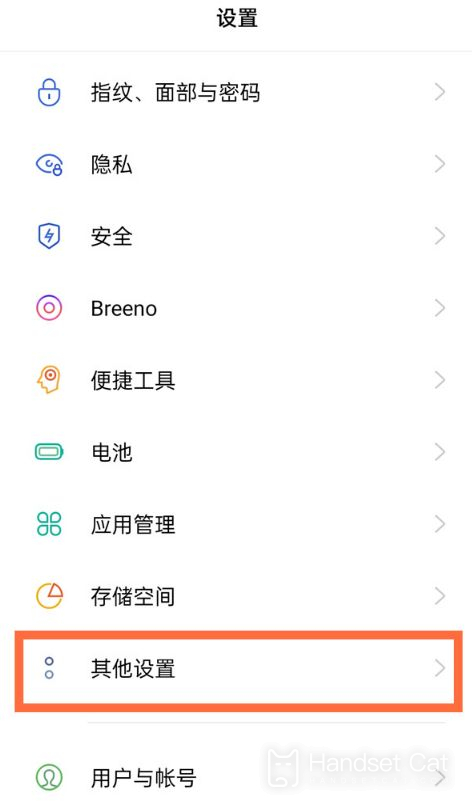VivoY53t where is the memory occupied
Basically, everyone will encounter more and more cards when using a mobile phone. This is a manifestation of the excessive memory usage of the mobile phone. As long as the software that occupies the memory of the phone but is not used much is turned off, it can effectively improve the smoothness of the phone. So, as a popular mobile phone, how can VivoY53t check the memory usage? Next, let's have a detailed introduction.
vivoY53t Where is the memory occupied?
1. Open the phone settings and click the [Other settings] option.
2. Click Recent Task Management.
3. Turn on the switch behind [Display memory information for recent tasks].
The above is how vivoY53t can view all the memory occupied. Is it very simple? You can easily check the memory usage of each software by following the tutorial given by Xiaobian. Just turn off the software with high memory consumption, and you won't encounter more and more card usage.
Related Wiki
-

What sensor is the main camera of iPhone 16?
2024-08-13
-

What upgrades does iPhone 16 have?
2024-08-13
-

Does iPhone 16 have a mute switch?
2024-08-13
-

How about the battery life of iPhone 16?
2024-08-13
-

What is the peak brightness of the iPhone 16 screen?
2024-08-13
-

Does Huawei MatePad Pro 12.2-inch soft light version support satellite communication?
2024-08-12
-

What is the screen resolution of Huawei MatePad Pro 12.2-inch soft light version?
2024-08-12
-

How to close background programs on iPhone 16pro?
2024-08-12
Hot Wiki
-

What is the screen resolution of one plus 9RT
2024-06-24
-

How to activate RedmiNote13
2024-06-24
-

vivo X80 dual core 80W flash charging time introduction
2024-06-24
-

How to restart oppo phone
2024-06-24
-

Redmi K50NFC Analog Access Card Tutorial
2024-06-24
-

How to split the screen into two apps on Xiaomi 14pro
2024-06-24
-

Is iQOO 8 All Netcom
2024-06-24
-

How to check the battery life of OPPO Find X7
2024-06-24
-

Introduction to iPhone 14 Series NFC Functions
2024-06-24
-

How to set fingerprint style on vivo Y100
2024-06-24