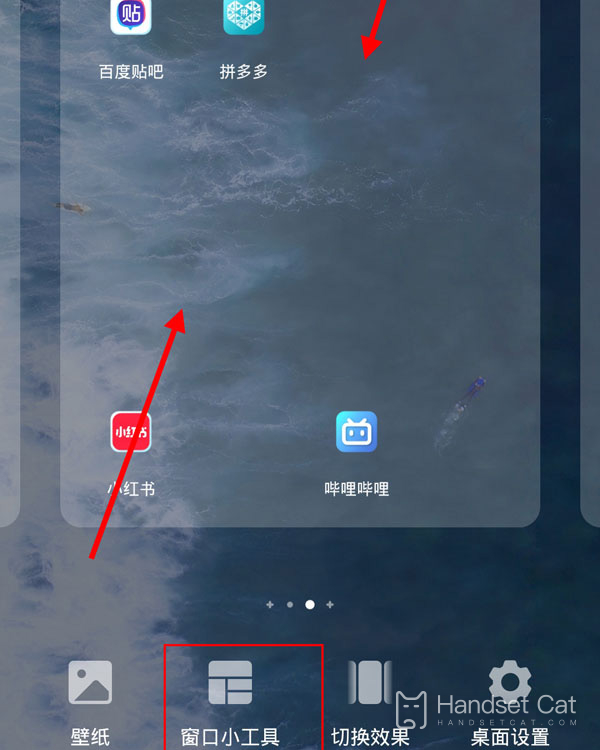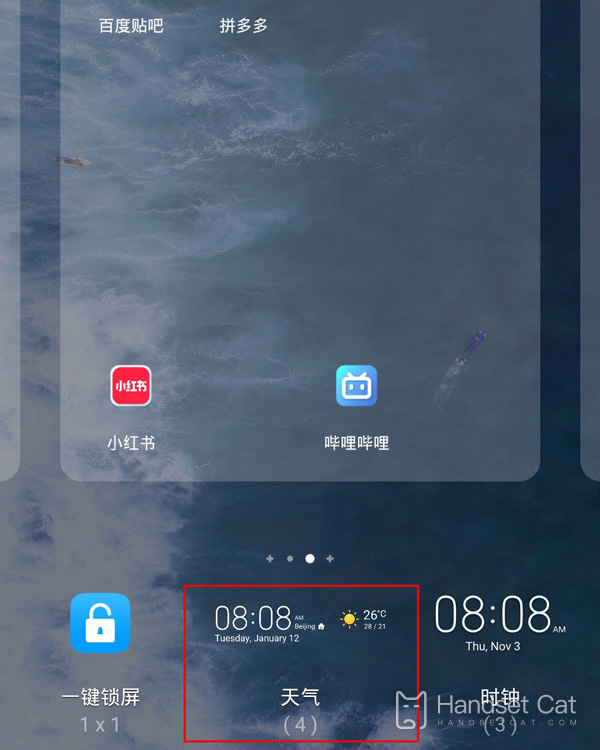Glory 80 Pro direct-screen desktop weather setting tutorial
The Glory 80 Pro direct-screen version is a new phone that will be sold on January 6, 2023. Due to the relationship between the former Glory 80 full series of curved screens, this phone is a flagship model that focuses on the launch of users who like direct-screen. In addition, this phone also retains a series of key selling points on the 80 Pro, such as Snapdragon 8+, 160 million pixels, video masters, etc., which is very cost-effective, So how do you set the desktop weather for this glory 80 Pro direct-screen version?
How to set desktop weather for Glory 80 Pro direct-screen version? Glory 80 Pro direct-screen version opens desktop weather tutorial
1. Pinch with two fingers on the desktop, enter the desktop editing status, and click [Window widget].
2. Click the [Weather] option.
3. Click the weather widget to be set, select a style and click to add it.
The above is the specific content of the Glory 80 Pro direct-screen desktop weather setting tutorial. Weather has a certain impact on people's travel, so better display of relevant information can also help you more clearly what you need to carry.
Related Wiki
-

How to set up WeChat video beauty on Honor X60i?
2024-08-12
-

How to set wallpaper theme on Honor MagicVs3?
2024-08-11
-

How to set the lock screen time style on Honor MagicVs3?
2024-08-11
-

How to set student mode on Honor MagicVs3?
2024-08-11
-

How to switch network mode on Honor MagicVs3?
2024-08-11
-

How to set traffic limit on Honor MagicVs3?
2024-08-11
-

How to set traffic display on Honor MagicVs3?
2024-08-11
-

How to set the icon size in Honor MagicVs3?
2024-08-11
Hot Wiki
-

What is the screen resolution of one plus 9RT
2024-06-24
-

How to activate RedmiNote13
2024-06-24
-

vivo X80 dual core 80W flash charging time introduction
2024-06-24
-

How to restart oppo phone
2024-06-24
-

Redmi K50NFC Analog Access Card Tutorial
2024-06-24
-

How to split the screen into two apps on Xiaomi 14pro
2024-06-24
-

Is iQOO 8 All Netcom
2024-06-24
-

How to check the battery life of OPPO Find X7
2024-06-24
-

Introduction to iPhone 14 Series NFC Functions
2024-06-24
-

How to set fingerprint style on vivo Y100
2024-06-24