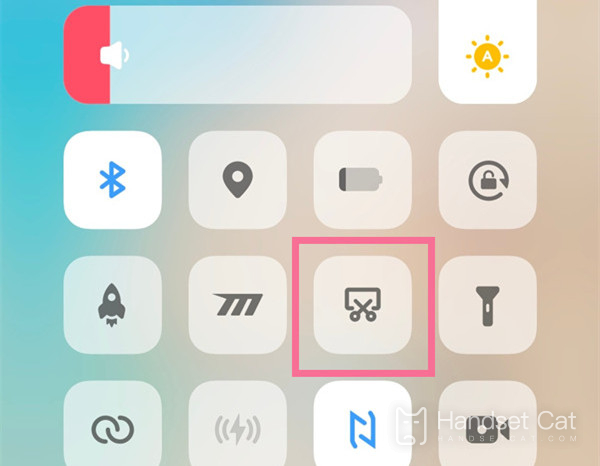IQOO 11 Pro screen recording steps
Although there are more and more mobile phone functions, some of them are really worthy of the word "flashy". Although they are very tall, they are not practical at all. Therefore, the most commonly used functions are the most basic ones. The utility of the screen recording function is visible to the naked eye in daily life. You often use this function when you want to share your favorite content with your friends, Let's take a look at the screen recording mode of iQOO 11 Pro.
iQOO 11 Pro screen recording tutorial
Method 1
1. Slide down from the top of the phone screen
2. Outgoing control center
3. Click [Screen Recording] to start screen recording
4. Click the red timing button at the top of the screen to end the screen recording.
Method 2
1. Slide down from the top of the phone screen to call out the shortcut center
2. Click [Super Screenshot]
3. Click [Recording Screen] again.
This is how iQOO 11 Pro recorded the screen. Although the brands of mobile phones are different now, there will be many differences in the details of mobile phone operation. So the partners who use iQOO mobile phones for the first time can follow the above instructions.
Related Wiki
-

Parameter comparison between iQOO Neo9S Pro+ and OnePlus Ace3 Pro
2024-07-12
-

Parameter comparison between iQOO Neo9S Pro+ and Realme GT6
2024-07-12
-

Parameter comparison between iQOO Neo9S Pro+ and iQOO Neo9 Pro
2024-07-12
-

Parameter comparison between iQOO Neo9S Pro+ and iQOO Neo9S Pro
2024-07-12
-

Is iQOO Neo9S Pro+ dual speakers?
2024-07-12
-

Does iQOO Neo9S Pro+ have a glass back cover?
2024-07-12
-

What is the screen configuration of iQOO Neo9S Pro+?
2024-07-12
-

Is iQOO Neo9S Pro+ a short-throw fingerprint sensor?
2024-07-12
Hot Wiki
-

What is the screen resolution of one plus 9RT
2024-06-24
-

How to activate RedmiNote13
2024-06-24
-

vivo X80 dual core 80W flash charging time introduction
2024-06-24
-

How to restart oppo phone
2024-06-24
-

Redmi K50NFC Analog Access Card Tutorial
2024-06-24
-

How to split the screen into two apps on Xiaomi 14pro
2024-06-24
-

Is iQOO 8 All Netcom
2024-06-24
-

How to check the battery life of OPPO Find X7
2024-06-24
-

Introduction to iPhone 14 Series NFC Functions
2024-06-24
-

How to set fingerprint style on vivo Y100
2024-06-24