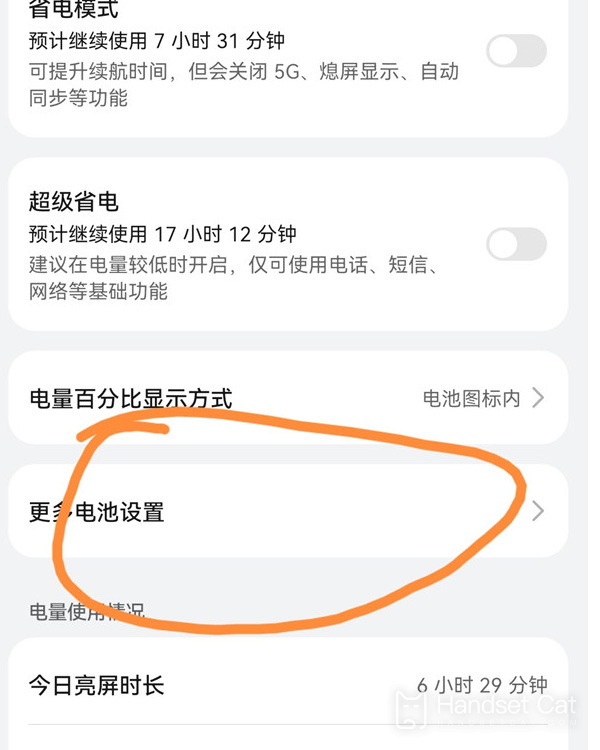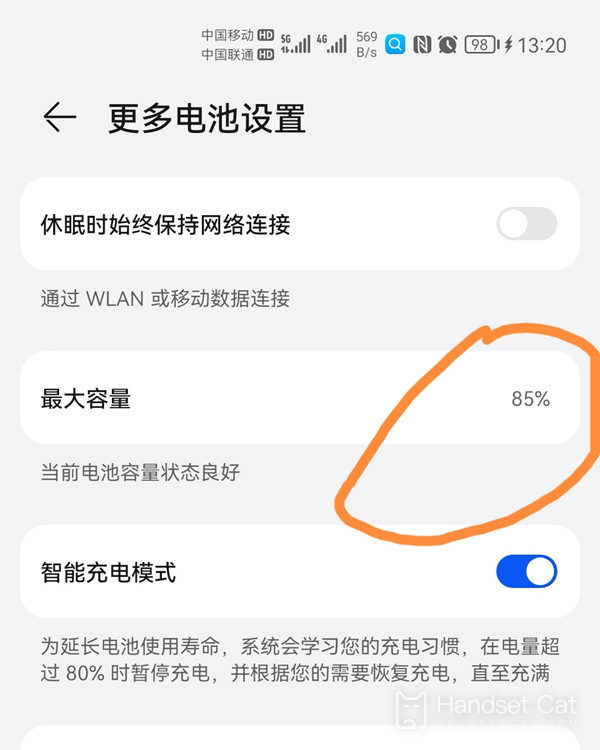Glory 80 Pro direct-screen battery health inquiry tutorial
Although the performance of today's smart phones is getting stronger and stronger, both the 1000 yuan phone and the flagship phone rely heavily on the healthy state of the battery to provide users with a good experience. If the specific state is not good, even if the hardware is advanced, it can not give full play to its full performance. How to find the battery life on the new model of Glory 80 Pro direct screen?
How can I view battery health in Glory 80 Pro Direct Screen? What is the battery life of Glory 80 Pro direct screen version
1. Click [Battery] in the mobile phone setting menu.
2. Click [More Battery Settings].
3. Click [Maximum Capacity] to view the battery health.
The above is the specific content of the Glory 80 Pro direct screen battery health inquiry tutorial. The method is quite simple. Although this value has a great impact, the battery life consumption rate is very slow in daily life. As long as the user does not have any obvious improper operation, there is no problem with using it for two or three years.
Related Wiki
-

How to set up WeChat video beauty on Honor X60i?
2024-08-12
-

How to set wallpaper theme on Honor MagicVs3?
2024-08-11
-

How to set the lock screen time style on Honor MagicVs3?
2024-08-11
-

How to set student mode on Honor MagicVs3?
2024-08-11
-

How to switch network mode on Honor MagicVs3?
2024-08-11
-

How to set traffic limit on Honor MagicVs3?
2024-08-11
-

How to set traffic display on Honor MagicVs3?
2024-08-11
-

How to set the icon size in Honor MagicVs3?
2024-08-11
Hot Wiki
-

What is the screen resolution of one plus 9RT
2024-06-24
-

How to activate RedmiNote13
2024-06-24
-

vivo X80 dual core 80W flash charging time introduction
2024-06-24
-

How to restart oppo phone
2024-06-24
-

Redmi K50NFC Analog Access Card Tutorial
2024-06-24
-

How to split the screen into two apps on Xiaomi 14pro
2024-06-24
-

Is iQOO 8 All Netcom
2024-06-24
-

How to check the battery life of OPPO Find X7
2024-06-24
-

Introduction to iPhone 14 Series NFC Functions
2024-06-24
-

How to set fingerprint style on vivo Y100
2024-06-24