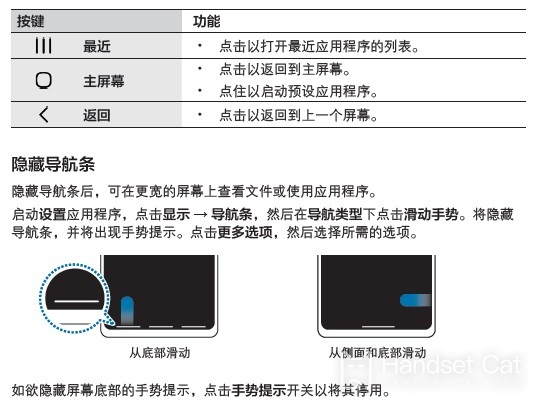Samsung S22+Open Navigation Key Tutorial
Now most mobile phones have a full screen, so the navigation key function in the original mobile phone has been hidden, causing many people to be uncomfortable when using the mobile phone. In fact, each full screen phone can turn on the virtual navigation key function, and you can also set the location and pattern according to your own preferences. How does Samsung S22+enable the navigation key? Let me show you in detail.
Samsung S22+Open Navigation Key Tutorial
1. Click [Setting] in the standby interface.
2. Click [Display].
3. Click [Navigation Bar].
4. Set [Navigation Type] and [Key Sequence] according to your needs.
5. When the screen is opened, the soft key will appear on the navigation bar at the bottom of the screen. The default settings for soft keys are Recent, Home, and Back. The key function can be changed according to the current application or use environment.
The above is the specific method of how to open the navigation key of Samsung S22+. You can easily open the virtual navigation key of Samsung S22+through a small tutorial. You can also adjust the pattern and position of the navigation keys according to your own preferences, which is very convenient. Other phones in the True Me series are also suitable.
Related Wiki
-

Parameter comparison between Samsung Galaxy Z Flip6 and Samsung Galaxy Z Fold6
2024-07-25
-

Does Samsung Galaxy Z Flip 6 support facial recognition?Is there face unlock?
2024-07-22
-

How is the waterproof and dustproof effect of Samsung Galaxy Z Flip 6?What is the waterproof and dustproof rating?
2024-07-22
-

Does Samsung Galaxy Z Flip 6 support wireless charging?
2024-07-22
-

Does Samsung Galaxy Z Flip 6 support reverse charging?
2024-07-22
-

Does Samsung Galaxy Z Flip 6 support nfc function?
2024-07-21
-

Is Samsung Galaxy Z Flip 6 dual-SIM dual standby?Can I insert two cards?
2024-07-21
-

Does Samsung Galaxy Z Flip 6 have satellite calling function?Does it support satellite communication?
2024-07-21
Hot Wiki
-

What is the screen resolution of one plus 9RT
2024-06-24
-

How to activate RedmiNote13
2024-06-24
-

vivo X80 dual core 80W flash charging time introduction
2024-06-24
-

How to restart oppo phone
2024-06-24
-

Redmi K50NFC Analog Access Card Tutorial
2024-06-24
-

How to split the screen into two apps on Xiaomi 14pro
2024-06-24
-

Is iQOO 8 All Netcom
2024-06-24
-

How to check the battery life of OPPO Find X7
2024-06-24
-

Introduction to iPhone 14 Series NFC Functions
2024-06-24
-

How to set fingerprint style on vivo Y100
2024-06-24