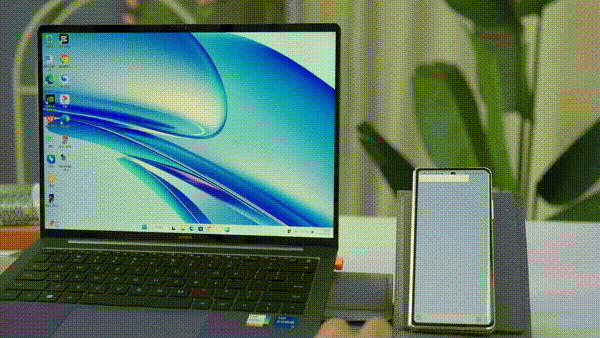How to use keyboard and mouse sharing for Glory 80 GT
Keyboard and mouse sharing is a new feature of Glory MagicOS 7.0 intelligent system. It allows users to control different devices through a mouse to realize the interconnection of all things belonging to Glory Ecology. Glory 80 GT, as a recently released model, naturally also carries this system. So how to open this keyboard and mouse sharing?
How does the Glory 80 GT share keys and mice? Glory 80 GT keyboard and mouse sharing tutorial
In the[Settings → Smart Internet → Keyboard and Mouse Sharing]of Glory 80 GT, you can turn on the keyboard and mouse sharing function, place the mobile phone and tablet on both sides, and turn on WIFI and Bluetooth. After that, you can quickly and automatically connect by touching the PC screen twice in a row.
In addition, when connecting, Glory also adds the design and animation added by dragging devices. When using, drag to connect, and when not using, drag to disconnect, which is very consistent with our usage habits. The trust ring can automatically determine the relative positions of mobile phones, tablets and PCs, and the mouse traversing between devices becomes more intuitive.
In addition to keyboard and mouse sharing, the devices added to the trust ring also form a notification/call sharing capability, which can actually make office workers more focused. For example, when a phone call comes in, we don't need to pick up the phone to answer the call. We can directly answer the call on a PC or tablet (the device in use), which is simple and efficient.
How about opening keyboard and mouse sharing on the Glory 80 GT? In this way, users can drag and drop the mouse in the computer to the mobile phone for use, and at the same time, the transmission is also more efficient. Get the kids to pick up the mobile phone and try it.
Related Wiki
-

How to set up WeChat video beauty on Honor X60i?
2024-08-12
-

How to set wallpaper theme on Honor MagicVs3?
2024-08-11
-

How to set the lock screen time style on Honor MagicVs3?
2024-08-11
-

How to set student mode on Honor MagicVs3?
2024-08-11
-

How to switch network mode on Honor MagicVs3?
2024-08-11
-

How to set traffic limit on Honor MagicVs3?
2024-08-11
-

How to set traffic display on Honor MagicVs3?
2024-08-11
-

How to set the icon size in Honor MagicVs3?
2024-08-11
Hot Wiki
-

What is the screen resolution of one plus 9RT
2024-06-24
-

How to activate RedmiNote13
2024-06-24
-

vivo X80 dual core 80W flash charging time introduction
2024-06-24
-

How to restart oppo phone
2024-06-24
-

Redmi K50NFC Analog Access Card Tutorial
2024-06-24
-

How to split the screen into two apps on Xiaomi 14pro
2024-06-24
-

Is iQOO 8 All Netcom
2024-06-24
-

How to check the battery life of OPPO Find X7
2024-06-24
-

Introduction to iPhone 14 Series NFC Functions
2024-06-24
-

How to set fingerprint style on vivo Y100
2024-06-24