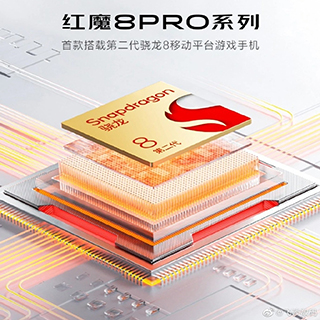Red Devil 8 Pro opens the desktop weather tutorial
With the development of the times, the hardware technology on smart phones is becoming more and more perfect. Now many mainstream mobile phones on the market are turning to research software. There are many unique designs on the Red Devil 8Pro mobile phone, such as desktop weather, which are simple but very thoughtful and practical functions. Next, let's introduce how to set the desktop weather of the Red Devil 8Pro mobile phone.
Red Devil 8Pro opens the desktop weather tutorial
1. Pinch your fingers on the desktop to enter the desktop editing state.
2. Click Window Widgets, and then swipe left to view all widgets.
3. Some gadgets (such as weather) have multiple styles. Click this icon to expand all styles. Slide the expanded style to the right to collapse it.
4. Click the desired widget icon to add it to the current screen. If there is no space on the current screen, you can long press and drag the icon to add it to other screens.
From the above introduction, we can see that the Red Devil 8Pro mobile phone is constantly simplifying the design of the setting methods of various functions carried on the mobile phone. This is how the desktop weather is set. The above is all the content that the mini editor brings to you today. Thank you for reading.
Related Wiki
-

How many watts of wired fast charging does Nubia Z60S Pro support?
2024-07-25
-

What is the difference between Nubia Z60 Ultra and Red Magic 9Pro?
2024-06-25
-

How to turn on earthquake warning on Red Magic 9Pro
2024-06-25
-

How to turn on earthquake warning on Red Devils phone
2024-06-25
-

What kind of fingerprint does Red Magic 9Pro have?
2024-06-24
-

How many watts of fast charging does the Red Magic 9Pro+ support?
2024-06-24
-

What processor is the Red Magic 9Pro+?
2024-06-24
-

What is the battery capacity of Red Magic 9Pro+?
2024-06-24
Hot Wiki
-

What is the screen resolution of one plus 9RT
2024-06-24
-

How to activate RedmiNote13
2024-06-24
-

vivo X80 dual core 80W flash charging time introduction
2024-06-24
-

How to restart oppo phone
2024-06-24
-

Redmi K50NFC Analog Access Card Tutorial
2024-06-24
-

How to split the screen into two apps on Xiaomi 14pro
2024-06-24
-

Is iQOO 8 All Netcom
2024-06-24
-

How to check the battery life of OPPO Find X7
2024-06-24
-

Introduction to iPhone 14 Series NFC Functions
2024-06-24
-

How to set fingerprint style on vivo Y100
2024-06-24