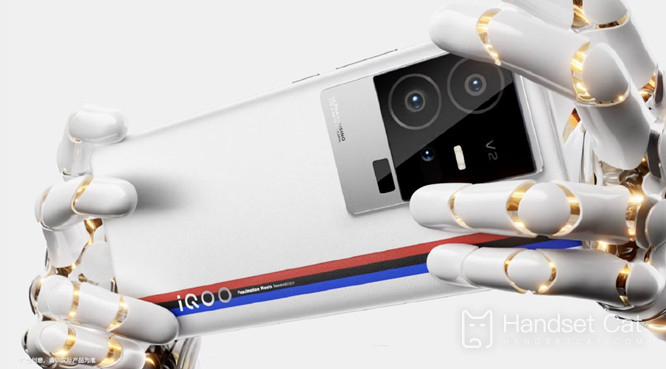IQOO 11 Small window split screen mode setting method
IQOO 11 is a mobile phone with very good performance in all aspects. Although iQOO 11 is the standard version, it is the strongest standard version in history. Its performance is very good, and its sales volume can also rank in the top. In order to facilitate your normal use, today's mini editor will introduce how to split screen operation of iQOO 11. I hope the following article can help you.
iQOO 11 Small Window Mode Setting Method
1. Slide up from the bottom of the phone and pause to call out the background application
2. Long press the application you want to open the small window.
3. Click the small window in the pop-up options
4. After successfully opening the small window, you can also adjust its size or close it
The iQOO 11 small window mode setting method is introduced here today. Many models have this function. You can refer to the method in the article to try it, so that you can provide a lot of convenience. The partners who just started iQOO 11 can also easily learn.
Related Wiki
-

Parameter comparison between iQOO Neo9S Pro+ and OnePlus Ace3 Pro
2024-07-12
-

Parameter comparison between iQOO Neo9S Pro+ and Realme GT6
2024-07-12
-

Parameter comparison between iQOO Neo9S Pro+ and iQOO Neo9 Pro
2024-07-12
-

Parameter comparison between iQOO Neo9S Pro+ and iQOO Neo9S Pro
2024-07-12
-

Is iQOO Neo9S Pro+ dual speakers?
2024-07-12
-

Does iQOO Neo9S Pro+ have a glass back cover?
2024-07-12
-

What is the screen configuration of iQOO Neo9S Pro+?
2024-07-12
-

Is iQOO Neo9S Pro+ a short-throw fingerprint sensor?
2024-07-12
Hot Wiki
-

What is the screen resolution of one plus 9RT
2024-06-24
-

How to activate RedmiNote13
2024-06-24
-

vivo X80 dual core 80W flash charging time introduction
2024-06-24
-

How to restart oppo phone
2024-06-24
-

Redmi K50NFC Analog Access Card Tutorial
2024-06-24
-

How to split the screen into two apps on Xiaomi 14pro
2024-06-24
-

Is iQOO 8 All Netcom
2024-06-24
-

How to check the battery life of OPPO Find X7
2024-06-24
-

Introduction to iPhone 14 Series NFC Functions
2024-06-24
-

How to set fingerprint style on vivo Y100
2024-06-24