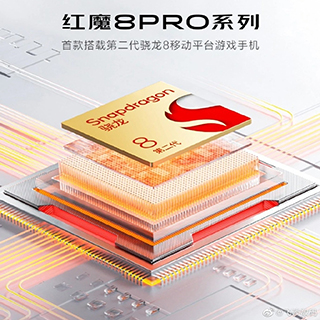Red Devil 8 Pro View Traffic Usage Tutorial
With the continuous development of 5G network, people become more and more careful when using traffic, because the speed of 5G network is much faster than that of 4G network, and the traffic will exceed the standard if they are not careful. Therefore, many small partners want to check the usage of traffic at any time to avoid extra costs. How can Red Devil 8 8Pro view the traffic usage? Next, let's have a detailed understanding.
Red Devil 8Pro View Traffic Tutorial
1. Open the data network and select "Settings - Card Settings - More - Traffic Usage" on the standby screen;
2. Set the flow service cycle;
3. In the chart below the traffic life cycle, view the traffic life cycle.
This is all about how Red Devil 8 Pro views traffic usage. For most users, this tutorial is very simple. As long as you carefully read the methods given by the editor, you can basically learn it easily.
Related Wiki
-

How many watts of wired fast charging does Nubia Z60S Pro support?
2024-07-25
-

What is the difference between Nubia Z60 Ultra and Red Magic 9Pro?
2024-06-25
-

How to turn on earthquake warning on Red Magic 9Pro
2024-06-25
-

How to turn on earthquake warning on Red Devils phone
2024-06-25
-

What kind of fingerprint does Red Magic 9Pro have?
2024-06-24
-

How many watts of fast charging does the Red Magic 9Pro+ support?
2024-06-24
-

What processor is the Red Magic 9Pro+?
2024-06-24
-

What is the battery capacity of Red Magic 9Pro+?
2024-06-24
Hot Wiki
-

What is the screen resolution of one plus 9RT
2024-06-24
-

How to activate RedmiNote13
2024-06-24
-

vivo X80 dual core 80W flash charging time introduction
2024-06-24
-

How to restart oppo phone
2024-06-24
-

Redmi K50NFC Analog Access Card Tutorial
2024-06-24
-

How to split the screen into two apps on Xiaomi 14pro
2024-06-24
-

Is iQOO 8 All Netcom
2024-06-24
-

How to check the battery life of OPPO Find X7
2024-06-24
-

Introduction to iPhone 14 Series NFC Functions
2024-06-24
-

How to set fingerprint style on vivo Y100
2024-06-24