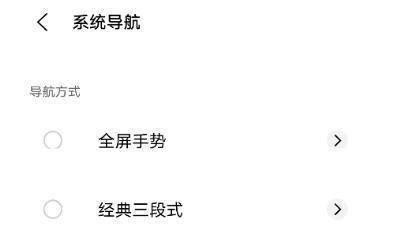iQOO 11 Return Key Setting Method
IQOO 11 is the latest mobile phone. The excellent positioning performance has made many small partners the first batch of users. However, many of them raised their own questions during the use process, such as the setting method of the return key. The return key is a function that many of them cannot do without. However, many mobile phones do not support it now, but fortunately, it can be set by themselves. So let's quickly see the specific setting method.
iQOO 11 Return Key Setting Method
1. Open phone system settings
2. Select the system navigation option.
3. Click the navigation key
4. Select navigation key options
5. Just choose the classic three part formula
The iQOO 117 return key closing method is as shown above. Individual usage habits are different, so there are many differences for many detailed operations. The existence of the return key is one of them. Fortunately, you can set it according to your own needs.
Related Wiki
-

Parameter comparison between iQOO Neo9S Pro+ and OnePlus Ace3 Pro
2024-07-12
-

Parameter comparison between iQOO Neo9S Pro+ and Realme GT6
2024-07-12
-

Parameter comparison between iQOO Neo9S Pro+ and iQOO Neo9 Pro
2024-07-12
-

Parameter comparison between iQOO Neo9S Pro+ and iQOO Neo9S Pro
2024-07-12
-

Is iQOO Neo9S Pro+ dual speakers?
2024-07-12
-

Does iQOO Neo9S Pro+ have a glass back cover?
2024-07-12
-

What is the screen configuration of iQOO Neo9S Pro+?
2024-07-12
-

Is iQOO Neo9S Pro+ a short-throw fingerprint sensor?
2024-07-12
Hot Wiki
-

What is the screen resolution of one plus 9RT
2024-06-24
-

How to activate RedmiNote13
2024-06-24
-

vivo X80 dual core 80W flash charging time introduction
2024-06-24
-

How to restart oppo phone
2024-06-24
-

Redmi K50NFC Analog Access Card Tutorial
2024-06-24
-

How to split the screen into two apps on Xiaomi 14pro
2024-06-24
-

Is iQOO 8 All Netcom
2024-06-24
-

How to check the battery life of OPPO Find X7
2024-06-24
-

Introduction to iPhone 14 Series NFC Functions
2024-06-24
-

How to set fingerprint style on vivo Y100
2024-06-24