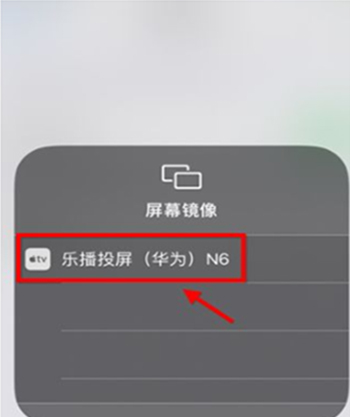IPhone 13 Projection Tutorial
The projection function of the mobile phone can put the content of the mobile phone on the large screen TV or other electronic devices, which can greatly expand the visual experience of the objects. How to open the projection function of the iPhone 13? The following article will give you relevant information about iPhone 13 projection.
How does the iPhone 13 project? Where to open the iPhone 13 projection
1. IPhone and computer must be connected to the wireless network respectively, and they must be the same WiFi.
2. After connecting, slide the iPhone screen from bottom to top, find the "screen image" function and click.
3. Then the iPhone will automatically search for the device that can project the screen, and wait. Some TVs do not have their own projection software. Users must first install the projection software on the TV. After searching, find the name of the TV in the list.
4. Click the name of the TV to mirror it, and then click "Allow" on the TV to complete the screen projection.
5. If the user wants to stop the screen projection, open the iPhone and click "Stop Image".
The above is the specific content about how to project the iPhone 13 screen. You can get many times the visual pleasure just by using a very simple way to project the screen. Besides, the iPhone 13 also has a full range of other functions, which is very practical for fans who like to watch videos on a large screen.
Related Wiki
-

What sensor is the main camera of iPhone 16?
2024-08-13
-

What upgrades does iPhone 16 have?
2024-08-13
-

Does iPhone 16 have a mute switch?
2024-08-13
-

How about the battery life of iPhone 16?
2024-08-13
-

What is the peak brightness of the iPhone 16 screen?
2024-08-13
-

How to close background programs on iPhone 16pro?
2024-08-12
-

How to set up access control card on iPhone16pro?
2024-08-12
-

Does iPhone 16 Pro Max support telephoto and macro?
2024-08-12
Hot Wiki
-

What is the screen resolution of one plus 9RT
2024-06-24
-

How to activate RedmiNote13
2024-06-24
-

vivo X80 dual core 80W flash charging time introduction
2024-06-24
-

How to restart oppo phone
2024-06-24
-

Redmi K50NFC Analog Access Card Tutorial
2024-06-24
-

How to split the screen into two apps on Xiaomi 14pro
2024-06-24
-

Is iQOO 8 All Netcom
2024-06-24
-

How to check the battery life of OPPO Find X7
2024-06-24
-

Introduction to iPhone 14 Series NFC Functions
2024-06-24
-

How to set fingerprint style on vivo Y100
2024-06-24