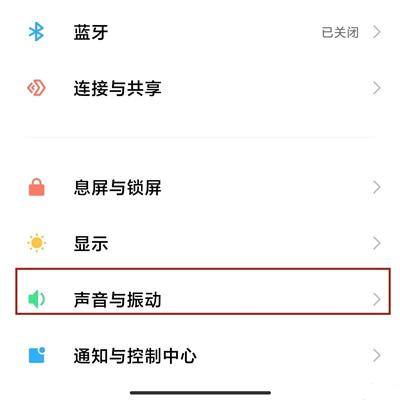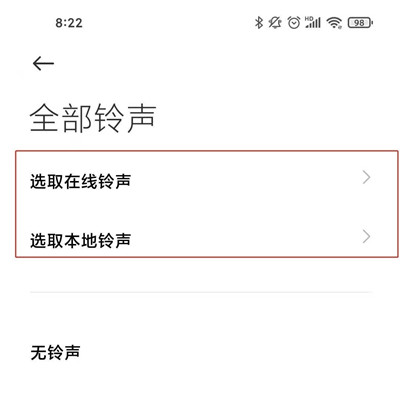How does Xiaomi 12S Pro change the ringing tone?
Nowadays, there are more and more ringtones on mobile phones, including cute and funny ones. Many users also like to change their mobile phones with their favorite ringtones, but some users do not know how to change the ringtones quickly. How does the Xiaomi 12S change the ringtone quickly? The small editor has brought a detailed operation tutorial, so that you can update the ringtone of your mobile phone at will. Come and try it yourself.
How do I set the ringing tone for Xiaomi 12S Pro? Xiaomi 12S Pro Ringing Tone Setting Tutorial
1. Click [Sound and Vibration] in the mobile phone setting menu;
2. Click the phone ring tone;
3. Click the ringing tone style to be set, or click [All Ringing Tones];
4. You can select online ringing tones, local ringing tones and system ringing tones.
It is as simple as the above to change the ring tone of Xiaomi 12S Pro. In addition to selecting the ring tone provided by the system, users can also download songs and set them as ring tones to meet their personalized requirements. Users who want to change the ringtone of their mobile phones should give it a try.
Related Wiki
-

How to restore iPhone16 to factory settings?
2024-08-06
-

When will Xiaomi ThePaper OS 2.0 be released?
2024-08-05
-

How to change wallpaper on Xiaomi MIX Fold4?
2024-07-29
-

How to cast screen on Xiaomi MIX Fold4?
2024-07-27
-

How to connect Xiaomi MIX Fold4 to TV?
2024-07-27
-

How to connect Xiaomi MIX Fold4 to the computer?
2024-07-27
-

How to add NFC campus card to Xiaomi MIX Fold4?
2024-07-27
-

How to set up NFC bus card on Xiaomi MIX Fold4?
2024-07-27
Hot Wiki
-

What is the screen resolution of one plus 9RT
2024-06-24
-

How to activate RedmiNote13
2024-06-24
-

vivo X80 dual core 80W flash charging time introduction
2024-06-24
-

How to restart oppo phone
2024-06-24
-

Redmi K50NFC Analog Access Card Tutorial
2024-06-24
-

How to split the screen into two apps on Xiaomi 14pro
2024-06-24
-

Is iQOO 8 All Netcom
2024-06-24
-

How to check the battery life of OPPO Find X7
2024-06-24
-

Introduction to iPhone 14 Series NFC Functions
2024-06-24
-

How to set fingerprint style on vivo Y100
2024-06-24