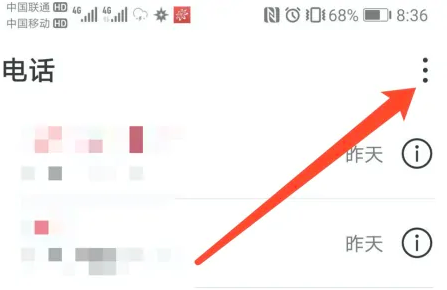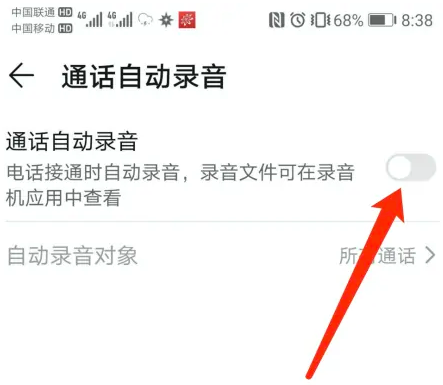How to record calls in HONOR 60
When you call, you can't remember all the information. This is a problem that many people encounter when communicating on the phone. This may cause you to miss some important information. The call recording function can help users solve this problem perfectly. Here's a brief introduction to how the HONOR 60 mobile phone should be set to automatically record when you call.
How to record HONOR 60 calls
1. Click the phone [Phone] function.
2. Click [More] to set the function.
3. Click the Setting function.
4. Click the [Automatic call recording] function.
5. Turn on the [Automatic call recording] function.
In the audio recorded by HONOR 60, the dialogue between the two sides is very clear, and the memory occupied by the files is also very small. After the experience of editing, I feel that it is still good. However, if you are a user who needs to make dozens of calls every day, it is recommended to use the word recording method.
Related Wiki
-

How to set up WeChat video beauty on Honor X60i?
2024-08-12
-

How to set wallpaper theme on Honor MagicVs3?
2024-08-11
-

How to set the lock screen time style on Honor MagicVs3?
2024-08-11
-

How to set student mode on Honor MagicVs3?
2024-08-11
-

How to switch network mode on Honor MagicVs3?
2024-08-11
-

How to set traffic limit on Honor MagicVs3?
2024-08-11
-

How to set traffic display on Honor MagicVs3?
2024-08-11
-

How to set the icon size in Honor MagicVs3?
2024-08-11
Hot Wiki
-

What is the screen resolution of one plus 9RT
2024-06-24
-

How to activate RedmiNote13
2024-06-24
-

vivo X80 dual core 80W flash charging time introduction
2024-06-24
-

How to restart oppo phone
2024-06-24
-

Redmi K50NFC Analog Access Card Tutorial
2024-06-24
-

How to split the screen into two apps on Xiaomi 14pro
2024-06-24
-

Is iQOO 8 All Netcom
2024-06-24
-

How to check the battery life of OPPO Find X7
2024-06-24
-

Introduction to iPhone 14 Series NFC Functions
2024-06-24
-

How to set fingerprint style on vivo Y100
2024-06-24