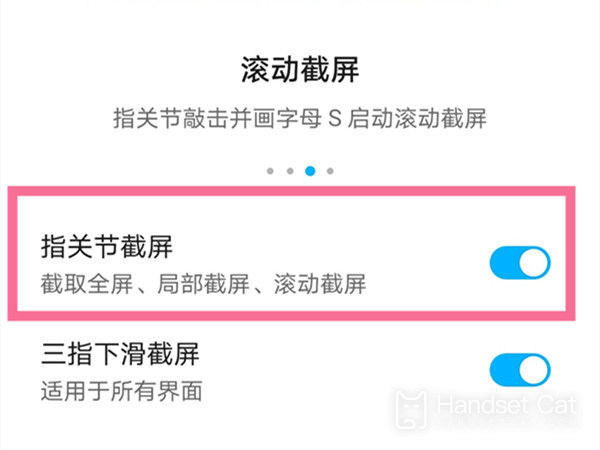Play the 30M section map tutorial with pride
In recent years, as the gap between smart phones in terms of hardware has become smaller and smaller, manufacturers have made great efforts in software to make their phones more attractive. The screenshot function is one of the achievements. It can help users easily capture the contents of various long speeches, but many users do not know how to use it, This small edition brings you the honor to enjoy the relevant tutorials of 30M on the cut length map.
Play the tutorial of 30M truncation map with pride
1. Enter Settings> Accessibility> Quick start and gesture> Screenshot: open the screenshot of finger joint, tap the finger joint and draw the letter S to start the scrolling screenshot.
2. After the regular screenshot, click the screenshot thumbnail in the lower left corner, and click the scroll screenshot in the editing interface.
3. After a regular screenshot, slide the screenshot thumbnail in the lower left corner downward, and the phone will automatically enter the scrolling screenshot status.
During scrolling, click the scrolling area to stop screen capture.
To sum up, it is not too difficult to operate the method of playing the 30M truncation map in glory. Users can choose according to their actual usage habits, and the intercepted content can also be edited, forwarded and other secondary operations.
Related Wiki
-

What sensor is the main camera of iPhone 16?
2024-08-13
-

What upgrades does iPhone 16 have?
2024-08-13
-

Does iPhone 16 have a mute switch?
2024-08-13
-

How about the battery life of iPhone 16?
2024-08-13
-

What is the peak brightness of the iPhone 16 screen?
2024-08-13
-

Does Huawei MatePad Pro 12.2-inch soft light version support satellite communication?
2024-08-12
-

What is the screen resolution of Huawei MatePad Pro 12.2-inch soft light version?
2024-08-12
-

How to close background programs on iPhone 16pro?
2024-08-12
Hot Wiki
-

What is the screen resolution of one plus 9RT
2024-06-24
-

How to activate RedmiNote13
2024-06-24
-

vivo X80 dual core 80W flash charging time introduction
2024-06-24
-

How to restart oppo phone
2024-06-24
-

Redmi K50NFC Analog Access Card Tutorial
2024-06-24
-

How to split the screen into two apps on Xiaomi 14pro
2024-06-24
-

Is iQOO 8 All Netcom
2024-06-24
-

How to check the battery life of OPPO Find X7
2024-06-24
-

Introduction to iPhone 14 Series NFC Functions
2024-06-24
-

How to set fingerprint style on vivo Y100
2024-06-24