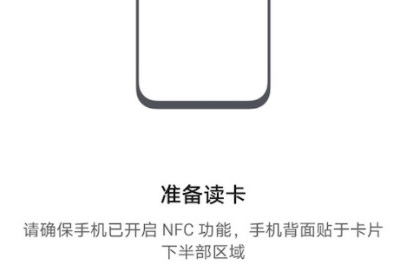Introduction to HONOR 60 Access Card Settings
Nowadays, with the development of science and technology, smart home makes people's daily life more convenient. Many things can be controlled by mobile phones. HONOR 60, as an excellent product of Glory Digital Series, can also support NFC functions. Here's a short story to teach you how to input access cards through the NFC of this mobile phone, easily control the door lock with mobile phones, and avoid the hassle of carrying cards in daily travel.
Glory 60NFC access control function tutorial
Enter the wallet app of Glory mobile phone and click to enter the card bag function.
Click the plus sign in the upper right corner, and then select the access card.
Then select the simulated physical access card.
Put the access card on the back of the phone, and the system will automatically read and copy the access card.
After the copy is successful, the new simulated access card will be displayed on the interface.
From the above information, I believe you have known the NFC operation method of this HONOR 60 mobile phone. The NFC function is simple to operate, has a wide range of applications, and has high security. If you like it, please buy this mobile phone quickly.
Related Wiki
-

How to set up WeChat video beauty on Honor X60i?
2024-08-12
-

How to set wallpaper theme on Honor MagicVs3?
2024-08-11
-

How to set the lock screen time style on Honor MagicVs3?
2024-08-11
-

How to set student mode on Honor MagicVs3?
2024-08-11
-

How to switch network mode on Honor MagicVs3?
2024-08-11
-

How to set traffic limit on Honor MagicVs3?
2024-08-11
-

How to set traffic display on Honor MagicVs3?
2024-08-11
-

How to set the icon size in Honor MagicVs3?
2024-08-11
Hot Wiki
-

What is the screen resolution of one plus 9RT
2024-06-24
-

How to activate RedmiNote13
2024-06-24
-

vivo X80 dual core 80W flash charging time introduction
2024-06-24
-

How to restart oppo phone
2024-06-24
-

Redmi K50NFC Analog Access Card Tutorial
2024-06-24
-

How to split the screen into two apps on Xiaomi 14pro
2024-06-24
-

Is iQOO 8 All Netcom
2024-06-24
-

How to check the battery life of OPPO Find X7
2024-06-24
-

Introduction to iPhone 14 Series NFC Functions
2024-06-24
-

How to set fingerprint style on vivo Y100
2024-06-24