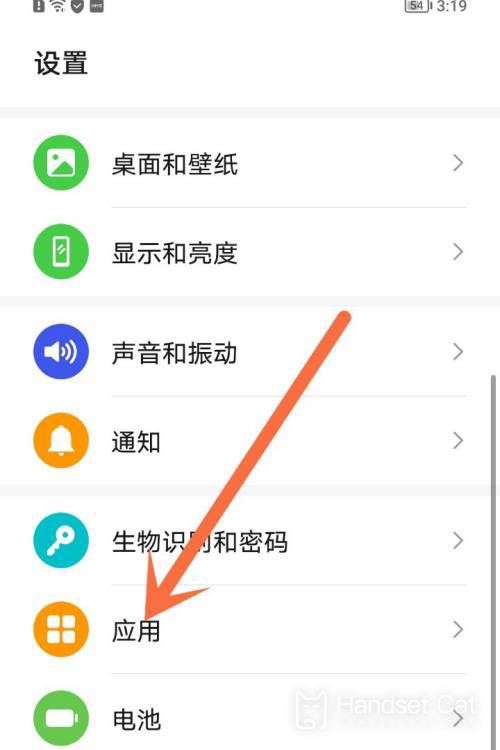Where does Glory 80 open the application division
Glory 80 is a new model featured by Glory at the end of this year. Whether it is a new processor or a smart system, the official sincerity on this phone is very sufficient. At the same time, the experience of various functions is more excellent than that of the previous generation. How can such Glory 80 open the application division? This time, the editor organized the corresponding articles to answer the questions.
How does Glory 80 enable application separation? Glory 80 Application Split Tutorial
1. Open the setting on Glory 80, pull down to find and click [Application].
2. After arriving at the new page, click [Application avatar] from all options.
3. As required, click the switch on the right side of the application to turn on the avatar.
The above is the specific content about where Glory 80 can open the application avatar. Although the method has not changed much compared with the previous generation, with the help of the new system, the use of the main application and avatar will be more smooth. Let's pick up your mobile phone and try it.
Related Wiki
-

How to set up WeChat video beauty on Honor X60i?
2024-08-12
-

How to set wallpaper theme on Honor MagicVs3?
2024-08-11
-

How to set the lock screen time style on Honor MagicVs3?
2024-08-11
-

How to set student mode on Honor MagicVs3?
2024-08-11
-

How to switch network mode on Honor MagicVs3?
2024-08-11
-

How to set traffic limit on Honor MagicVs3?
2024-08-11
-

How to set traffic display on Honor MagicVs3?
2024-08-11
-

How to set the icon size in Honor MagicVs3?
2024-08-11
Hot Wiki
-

What is the screen resolution of one plus 9RT
2024-06-24
-

How to activate RedmiNote13
2024-06-24
-

vivo X80 dual core 80W flash charging time introduction
2024-06-24
-

How to restart oppo phone
2024-06-24
-

Redmi K50NFC Analog Access Card Tutorial
2024-06-24
-

How to split the screen into two apps on Xiaomi 14pro
2024-06-24
-

Is iQOO 8 All Netcom
2024-06-24
-

How to check the battery life of OPPO Find X7
2024-06-24
-

Introduction to iPhone 14 Series NFC Functions
2024-06-24
-

How to set fingerprint style on vivo Y100
2024-06-24