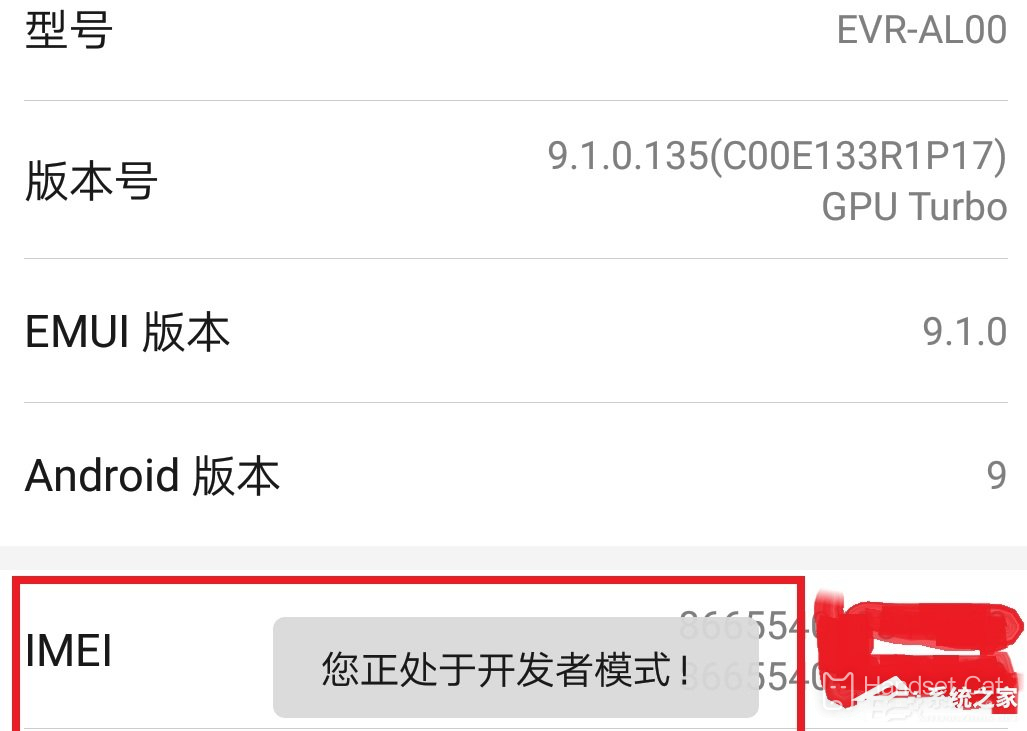Huawei Changxiang 50z Developer Mode Tutorial
Like most mobile phones, Huawei Changxiang 50z has the function of developer mode. This function is designed for mobile phone development and software development. Most users cannot use it. This function will not be displayed directly in the mobile phone. It needs to be opened through some special operations. Many users do not know how Huawei Changxiang 50z can open the developer mode. The editor brings specific operation tutorials.
Huawei enjoys 50z free access to the developer mode tutorial
1. Find the settings in the phone and enter the settings function;
2. Pull down to the bottom of the settings to see the system settings and enter the system settings;
3. At this time, there is no [Developer Options] in the system settings. Click to enter about mobile phones;
4. Enter the details of the phone and you can see the version number column. Click the version number 7 or more times consecutively;
5. After clicking the version number for many times, the system will automatically pop up, asking for the password and entering the unlock password;
6. After entering the unlock password, the pop-up window disappears. At this time, the system will prompt "You are going out of developer mode", that is, the developer option is successfully enabled;
7. Back to the design interface, you can see the additional developer options;
8. In the Developer option, you can see the Developer option to enable it;
9. Pull down to see "USB debugging".
Huawei Changxiang 50z requires such special operations to enter the developer mode, which is very good. It ensures that it is not easy to enter the developer mode, and users can quickly open it when they need to use it, which is very creative. Users in need can save this post for a rainy day.
Related Wiki
-

Does Huawei MatePad Pro 12.2-inch soft light version support satellite communication?
2024-08-12
-

What is the screen resolution of Huawei MatePad Pro 12.2-inch soft light version?
2024-08-12
-

What is the refresh rate of the screen of Huawei MatePad Pro 12.2-inch soft light version?
2024-08-12
-

What colors are available for the Huawei MatePad Pro 12.2-inch Soft Light Edition?
2024-08-12
-

What is the battery capacity of Huawei Mate70Pro+?
2024-08-12
-

What is the battery capacity of Huawei MatePad Pro 12.2-inch Soft Light Edition?
2024-08-12
-

What kind of screen is Huawei Mate70Pro+?
2024-08-12
-

What is the screen size of Huawei Mate70Pro+?
2024-08-12
Hot Wiki
-

What is the screen resolution of one plus 9RT
2024-06-24
-

How to activate RedmiNote13
2024-06-24
-

vivo X80 dual core 80W flash charging time introduction
2024-06-24
-

How to restart oppo phone
2024-06-24
-

Redmi K50NFC Analog Access Card Tutorial
2024-06-24
-

How to split the screen into two apps on Xiaomi 14pro
2024-06-24
-

Is iQOO 8 All Netcom
2024-06-24
-

How to check the battery life of OPPO Find X7
2024-06-24
-

Introduction to iPhone 14 Series NFC Functions
2024-06-24
-

How to set fingerprint style on vivo Y100
2024-06-24