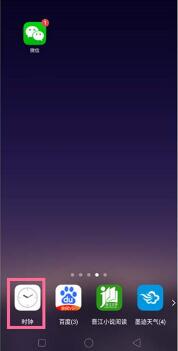How to set the desktop weather for OPPO Reno9
Recently, the weather is unpredictable. The temperature is lower and higher, which makes many people very uncomfortable. Therefore, it is very important to keep an eye on the weather. In order to keep abreast of the real-time weather, many children put the weather on their mobile desktops. But not everyone will set it. Next, I will bring you a detailed tutorial of OPPO Reno9 Pro setting desktop weather.
How does OPPOReno9 set the desktop weather? OPPOReno9 Open Desktop Weather Tutorial
1. First open the phone to enter the desktop, find the blank page, and indent the two fingers in the opposite corner of the screen.
2. Click [Desktop Plug in] to enter, you can see many plug-ins, and swipe left ">" Icons. You can also see other plug-ins.
3. If you want to add, click the corresponding icon and it will be displayed on the desktop. Taking the "Clock" plug-in as an example, click the corresponding plug-in icon, and the following will be displayed on the desktop.
4. Later, you can view the corresponding time directly on the desktop. If you want to add detailed weather information, you can add "ink weather" in the same way.
I believe you have read the above article and have a certain understanding of how to set the desktop weather. If you haven't learned it yet, you can collect this article for viewing at any time. Of course, you can also keep an eye on the mobile phone cat, where a large amount of mobile phone information is updated every day to help you easily solve various problems.
Related Wiki
-

How to take live photos with OPPO Reno 12?
2024-08-11
-

Does OPPO Reno 12 support wireless charging?
2024-08-11
-

How to set up wireless calls on OPPO Reno 12?
2024-08-11
-

How to eliminate passers-by in OPPO Reno 12?
2024-08-09
-

What is the use of OPPO Reno 12 wireless calling?
2024-08-09
-

Does OPPO Reno 12 support AI elimination function?
2024-08-09
-

What kind of fingerprint unlocking is used on OPPO Reno 12?
2024-08-09
-

What sensor is the main camera of OPPO Reno 12?
2024-08-09
Hot Wiki
-

What is the screen resolution of one plus 9RT
2024-06-24
-

How to activate RedmiNote13
2024-06-24
-

vivo X80 dual core 80W flash charging time introduction
2024-06-24
-

How to restart oppo phone
2024-06-24
-

Redmi K50NFC Analog Access Card Tutorial
2024-06-24
-

How to split the screen into two apps on Xiaomi 14pro
2024-06-24
-

Is iQOO 8 All Netcom
2024-06-24
-

How to check the battery life of OPPO Find X7
2024-06-24
-

Introduction to iPhone 14 Series NFC Functions
2024-06-24
-

How to set fingerprint style on vivo Y100
2024-06-24