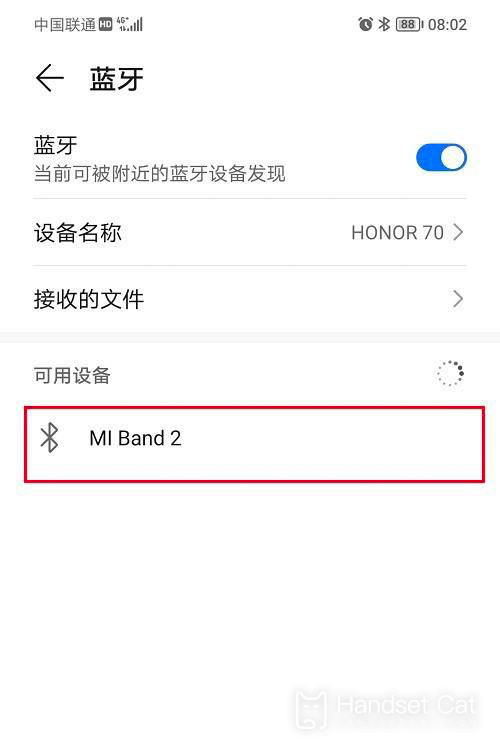Glory Magic Vs Ultimate Where to Connect Bluetooth
As a newly launched folding screen mobile phone, Glory Magic Vs Ultimate not only carries Snapdragon 8+Gen1 flagship core on the processor, but also launches various black technology functions for the first time, which can further improve the user experience. In addition, thanks to the new intelligent system, some commonly used functions have also been greatly optimized, including Bluetooth, So how does the current Glory Magic Vs Ultimate connect to Bluetooth?
How can I connect the Glory Magic Vs Ultimate Bluetooth? Glory Magic Vs Ultimate Bluetooth Connection Tutorial
1. Open Glory Magic Vs Ultimate and click Settings.
2. After setting, click Bluetooth.
3. After entering, click Enable Bluetooth.
4. After turning on Bluetooth, search for Bluetooth devices, and at the same time, turn on the corresponding Bluetooth devices.
5. After searching for available Bluetooth devices, click Connect to connect the Bluetooth devices.
It can be seen that the ultimate version of Glory Magic Vs, like most Android phones, is connected through Bluetooth in settings. As long as the Bluetooth function is enabled for all related devices, the connection can be successful. However, you should pay attention not to put the Bluetooth too far away to avoid that the phone cannot be scanned.
Related Wiki
-

How to set up WeChat video beauty on Honor X60i?
2024-08-12
-

How to set wallpaper theme on Honor MagicVs3?
2024-08-11
-

How to set the lock screen time style on Honor MagicVs3?
2024-08-11
-

How to set student mode on Honor MagicVs3?
2024-08-11
-

How to switch network mode on Honor MagicVs3?
2024-08-11
-

How to set traffic limit on Honor MagicVs3?
2024-08-11
-

How to set traffic display on Honor MagicVs3?
2024-08-11
-

How to set the icon size in Honor MagicVs3?
2024-08-11
Hot Wiki
-

What is the screen resolution of one plus 9RT
2024-06-24
-

How to activate RedmiNote13
2024-06-24
-

vivo X80 dual core 80W flash charging time introduction
2024-06-24
-

How to restart oppo phone
2024-06-24
-

Redmi K50NFC Analog Access Card Tutorial
2024-06-24
-

How to split the screen into two apps on Xiaomi 14pro
2024-06-24
-

Is iQOO 8 All Netcom
2024-06-24
-

How to check the battery life of OPPO Find X7
2024-06-24
-

Introduction to iPhone 14 Series NFC Functions
2024-06-24
-

How to set fingerprint style on vivo Y100
2024-06-24