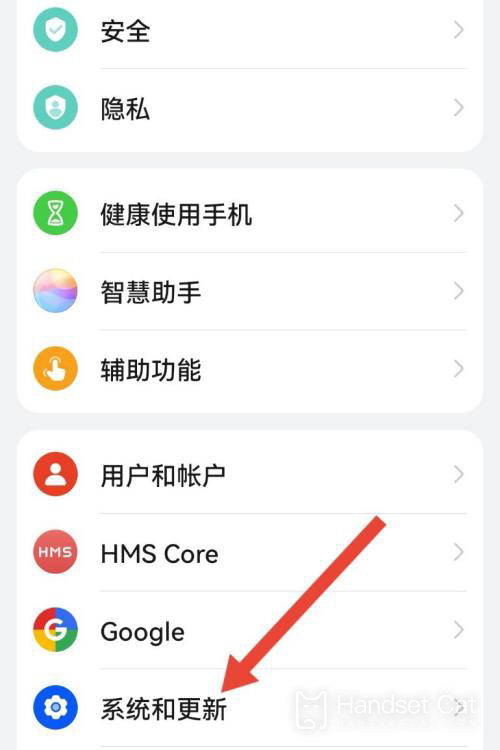How does HUAWEInova10SE transmit data to a new mobile phone
In order to better use the new mobile phone, many users want to transfer the data of the old mobile phone directly when changing their mobile phone, so they can save a lot of time to set up the new mobile phone themselves. The data transmission methods of different brands of mobile phones are different. Today, I will introduce how HUAWEInova10SE transmits data to the new mobile phone. Come and have a look!
How does HUAWEInova10SE transfer data to a new mobile phone? HUAWEInova10SE Data Transfer Tutorial
1. Enter the mobile phone settings page, click System and Update.
2. Then click Mobile Clone.
3. Then click this is a new device. If you open an old phone, click this is an old device.
4. On the pop-up page, click the mobile phone brand.
5. The QR code pops up on the page, and you can change the phone by scanning the QR code with your old mobile phone.
If the old phone is opened first, scan the QR code with the new phone.
The above is about how HUAWEInova10SE transmits data to new mobile phones. Huawei mobile phones are very convenient to transmit data. If you need to, you can try the method described in the article.
Related Wiki
-

Does Huawei MatePad Pro 12.2-inch soft light version support satellite communication?
2024-08-12
-

What is the screen resolution of Huawei MatePad Pro 12.2-inch soft light version?
2024-08-12
-

What is the refresh rate of the screen of Huawei MatePad Pro 12.2-inch soft light version?
2024-08-12
-

What colors are available for the Huawei MatePad Pro 12.2-inch Soft Light Edition?
2024-08-12
-

What is the battery capacity of Huawei Mate70Pro+?
2024-08-12
-

What is the battery capacity of Huawei MatePad Pro 12.2-inch Soft Light Edition?
2024-08-12
-

What kind of screen is Huawei Mate70Pro+?
2024-08-12
-

What is the screen size of Huawei Mate70Pro+?
2024-08-12
Hot Wiki
-

What is the screen resolution of one plus 9RT
2024-06-24
-

How to activate RedmiNote13
2024-06-24
-

vivo X80 dual core 80W flash charging time introduction
2024-06-24
-

How to restart oppo phone
2024-06-24
-

Redmi K50NFC Analog Access Card Tutorial
2024-06-24
-

How to split the screen into two apps on Xiaomi 14pro
2024-06-24
-

Is iQOO 8 All Netcom
2024-06-24
-

How to check the battery life of OPPO Find X7
2024-06-24
-

Introduction to iPhone 14 Series NFC Functions
2024-06-24
-

How to set fingerprint style on vivo Y100
2024-06-24