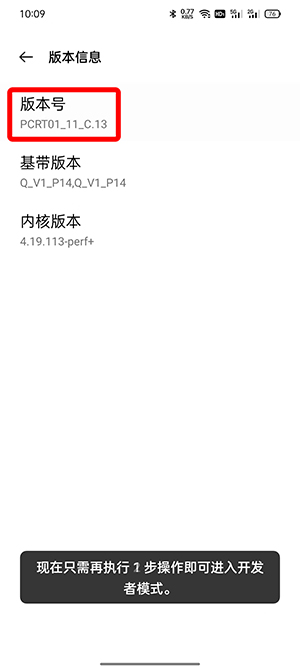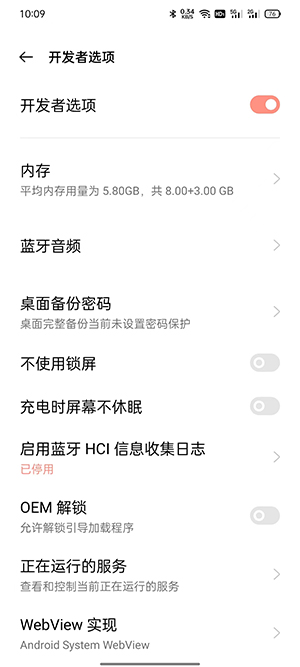How does OPPO Reno9 Pro enter developer mode
OPPO Reno9 Pro was officially released a few days ago, attracting the attention of many users. As a midrange machine, OPPO Reno9 Pro is not excellent in performance configuration, but it is still very good in other aspects. At present, many small partners have purchased it. However, we have encountered many problems in the use process. How does OPPO Reno9 Pro enter the developer mode?
How does OPPOReno9Pro enter the developer mode? OPPOReno9Pro enters developer mode tutorial
1. Open [Settings] on the mobile phone, find and click to enter [About Mobile Phone];
2. In About Mobile Phone, click [Version Information] to enter (or directly find [Version No.]);
3. Click [Version No.] for several consecutive times until a prompt appears. Click the version number according to the prompt to enter the developer mode;
4. After entering the developer mode, you will be prompted, and then open the set [Other Settings] to find [Developer Options] (this option cannot be displayed without entering the developer mode);
5. Finally, set according to your needs. If you need to exit, click "Developer Options" above to close.
Here's how OPPO Reno9 Pro enters the developer mode. You only need to read the above article carefully to have a detailed understanding of how OPPO Reno9 Pro enters the developer mode.
Related Wiki
-

How to take live photos with OPPO Reno 12?
2024-08-11
-

Does OPPO Reno 12 support wireless charging?
2024-08-11
-

How to set up wireless calls on OPPO Reno 12?
2024-08-11
-

How to eliminate passers-by in OPPO Reno 12?
2024-08-09
-

What is the use of OPPO Reno 12 wireless calling?
2024-08-09
-

Does OPPO Reno 12 support AI elimination function?
2024-08-09
-

What kind of fingerprint unlocking is used on OPPO Reno 12?
2024-08-09
-

What sensor is the main camera of OPPO Reno 12?
2024-08-09
Hot Wiki
-

What is the screen resolution of one plus 9RT
2024-06-24
-

How to activate RedmiNote13
2024-06-24
-

vivo X80 dual core 80W flash charging time introduction
2024-06-24
-

How to restart oppo phone
2024-06-24
-

Redmi K50NFC Analog Access Card Tutorial
2024-06-24
-

How to split the screen into two apps on Xiaomi 14pro
2024-06-24
-

Is iQOO 8 All Netcom
2024-06-24
-

How to check the battery life of OPPO Find X7
2024-06-24
-

Introduction to iPhone 14 Series NFC Functions
2024-06-24
-

How to set fingerprint style on vivo Y100
2024-06-24