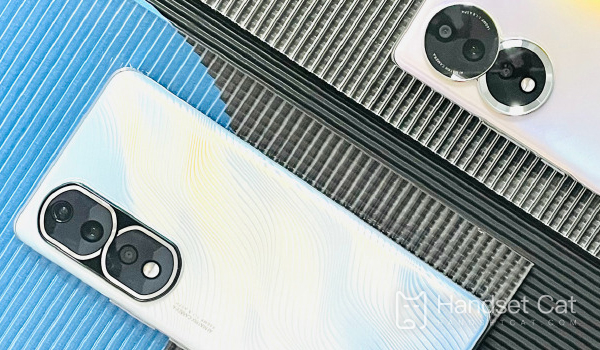Where does Glory 80 Pro set up NFC campus card
For most users in the current era, NFC has become an indispensable function in daily life. After all, it can eliminate the need to carry a variety of physical cards with them every time they go out. For example, most schools will issue a campus card. How can I bind the campus card to the NFC on the Glory 80 Pro?
How can ProNFC bind the campus card of Glory 80? Glory 80 ProNFC Campus Card Setting Method
1. Open the wallet APP and click [Open Card] at the top of the home page.
2. Click Simulated Physical Access Card.
3. Paste the campus card in the NFC area on the back of the phone, and save it after reading the card.
The back of the body of Glory 80 pro adopts the fog surface process, and the overall feel is very delicate. The touch between the hand and the mobile phone can produce a warm feeling. Moreover, the lens combination still adopts the double mirror design concept, but there is a slight change in the specific process with the previous generation of products, and the lens combination is a fusion of infinite symbols.
Perhaps the use of this mobile phone can bring unlimited possibilities to users, and it also has a rich sense of hierarchy in the visual sense, and shows the advanced temperament. The front side of the perforated full screen adopts a special edge bonding process, which is close to borderless, with excellent visual enjoyment and full sense of technology.
The above is the specific content about where the Glory 80 Pro sets up the NFC campus card. The three steps are very simple in operation. The biggest advantage is that the effective physical card can be accidentally lost. Let's pick up your mobile phone and try it.

Glory 80 Pro
3699¥
- Rear 160 million pixel main camera
- Snapdragon 8+flagship chip
- 1/1.22 inch outsole
Related Wiki
-

How to set up WeChat video beauty on Honor X60i?
2024-08-12
-

How to set wallpaper theme on Honor MagicVs3?
2024-08-11
-

How to set the lock screen time style on Honor MagicVs3?
2024-08-11
-

How to set student mode on Honor MagicVs3?
2024-08-11
-

How to switch network mode on Honor MagicVs3?
2024-08-11
-

How to set traffic limit on Honor MagicVs3?
2024-08-11
-

How to set traffic display on Honor MagicVs3?
2024-08-11
-

How to set the icon size in Honor MagicVs3?
2024-08-11
Hot Wiki
-

What is the screen resolution of one plus 9RT
2024-06-24
-

How to activate RedmiNote13
2024-06-24
-

vivo X80 dual core 80W flash charging time introduction
2024-06-24
-

How to restart oppo phone
2024-06-24
-

Redmi K50NFC Analog Access Card Tutorial
2024-06-24
-

How to split the screen into two apps on Xiaomi 14pro
2024-06-24
-

Is iQOO 8 All Netcom
2024-06-24
-

How to check the battery life of OPPO Find X7
2024-06-24
-

Introduction to iPhone 14 Series NFC Functions
2024-06-24
-

How to set fingerprint style on vivo Y100
2024-06-24