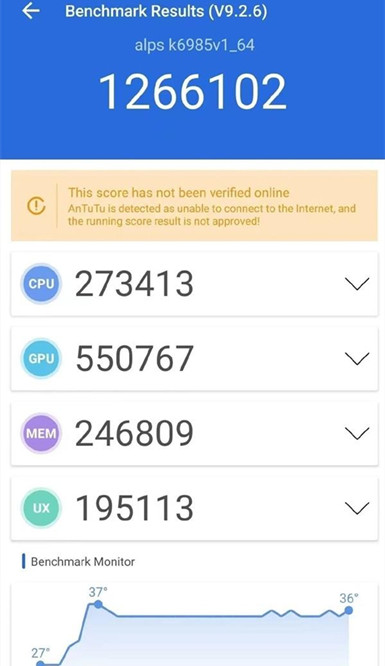vivo X90 Pro font size setting method
When it comes to changing mobile phones, there should be many young friends who have started to look at the latest mobile phones. The vivo X90 series is the latest flagship of BlueWorks. So recently, many young friends are searching for relevant strategies of the vivo X90 series, such as the method of changing the font size of the vivo X90 Pro. A comfortable font can also be seen more comfortably. So many users want to change the font, But how to operate it? Let's take a look at how to set the font size of vivo X90 Pro.
Vivo X90 Pro mobile phone font size setting method
1. Open phone settings
2. Click [Display and Brightness]
3. Click Font Size
4. Adjust the size, slide it to the right to increase it, and slide it to the left to decrease it
Vivo X90 Pro Processor Introduction
vivo X90 series is equipped with the first MediaTek Tianji 9200 processor
The Tianji 9200 processor adopts TSMC's 4nm process, and its CPU architecture is upgraded to a new generation of super core Cortex-X3, which has significantly enhanced performance compared with the previous generation.
The previously exposed run scores showed that the actual run scores of Tianji 9200 Angora rabbits at room temperature exceeded 1.26 million, which is very worth looking forward to.
This is how to set the font size of the vivo X90 Pro mobile phone. Isn't it simple? You can choose your own details when using your mobile phone. The font size is easily ignored. With the above tutorial, you can try to operate it.
Related Wiki
-

What should I do if vivo Y37 (5G) consumes too much power?
2024-08-01
-

How to set up face recognition on vivo Y37 (5G)?
2024-08-01
-

How to set a password to unlock vivo Y37 (5G)?
2024-08-01
-

What should I do if vivo Y37 (5G) prompts that there is insufficient memory?
2024-08-01
-

What should I do if my vivo Y37 (5G) gets hot while playing games?
2024-08-01
-

What to do if vivo Y37 (5G) freezes?
2024-08-01
-

How to add a campus card to the NFC of vivo Y37 (5G)?
2024-08-01
-

What should I do if the signal of vivo Y37 (5G) is not good?
2024-08-01
Hot Wiki
-

What is the screen resolution of one plus 9RT
2024-06-24
-

How to activate RedmiNote13
2024-06-24
-

vivo X80 dual core 80W flash charging time introduction
2024-06-24
-

How to restart oppo phone
2024-06-24
-

Redmi K50NFC Analog Access Card Tutorial
2024-06-24
-

How to split the screen into two apps on Xiaomi 14pro
2024-06-24
-

Is iQOO 8 All Netcom
2024-06-24
-

How to check the battery life of OPPO Find X7
2024-06-24
-

Introduction to iPhone 14 Series NFC Functions
2024-06-24
-

How to set fingerprint style on vivo Y100
2024-06-24