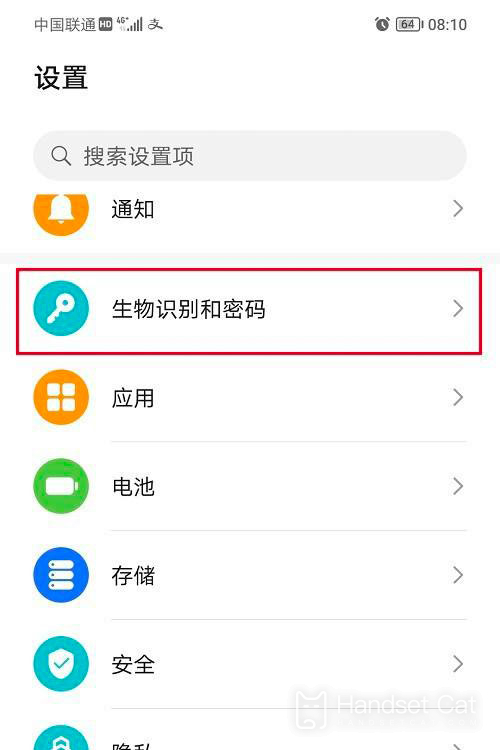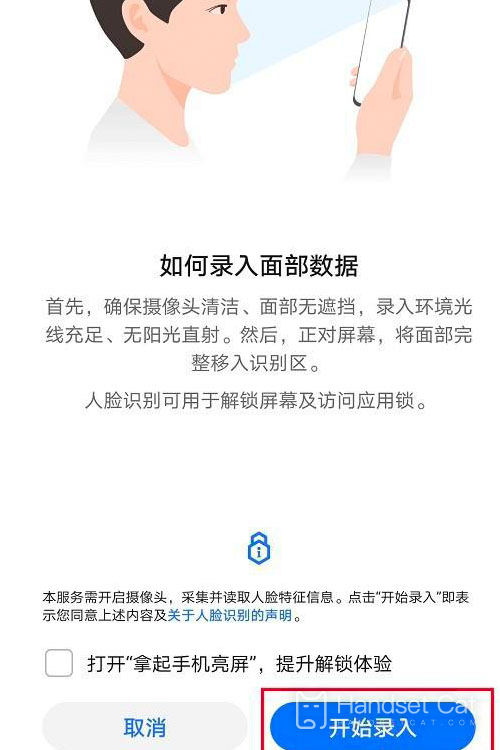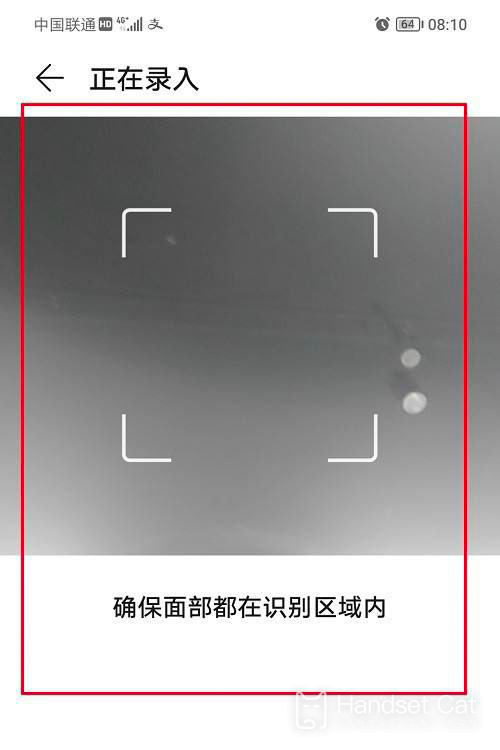Glory Magic Vs Ultimate Where to Set up Face Recognition
Face recognition is a distinctive feature of smart phones. Compared with traditional password locks, this feature can recognize and unlock the phone by capturing various important features on the face. The biggest advantage is that it is more secure. After all, the features on each face are different. How to set this face recognition? This small editor brings you the glorious Magic Vs Ultimate related tutorials in this field, to see if you can.
Glory Magic Vs UltimateWhere can I set up facial recognition? Glory Magic Vs Perfect Layout Department Setting Method
1. Open the Glory Magic Vs Ultimate desktop and click Settings.
2. After setting, click Biometric and Password.
3. After entering biometrics and passwords, click face recognition.
4. After entering face recognition, click Start Entry.
5. After clicking, face recognition is successfully set. Set as needed
How about setting up facial recognition on the Glory Magic Vs Ultimate? Not only that, in order to meet the needs of more users, the machine also supports the simultaneous entry of multiple different faces. As the most popular screen unlocking method, Xiaobian suggests users to set it.
Related Wiki
-

How to set up WeChat video beauty on Honor X60i?
2024-08-12
-

How to set wallpaper theme on Honor MagicVs3?
2024-08-11
-

How to set the lock screen time style on Honor MagicVs3?
2024-08-11
-

How to set student mode on Honor MagicVs3?
2024-08-11
-

How to switch network mode on Honor MagicVs3?
2024-08-11
-

How to set traffic limit on Honor MagicVs3?
2024-08-11
-

How to set traffic display on Honor MagicVs3?
2024-08-11
-

How to set the icon size in Honor MagicVs3?
2024-08-11
Hot Wiki
-

What is the screen resolution of one plus 9RT
2024-06-24
-

How to activate RedmiNote13
2024-06-24
-

vivo X80 dual core 80W flash charging time introduction
2024-06-24
-

How to restart oppo phone
2024-06-24
-

Redmi K50NFC Analog Access Card Tutorial
2024-06-24
-

How to split the screen into two apps on Xiaomi 14pro
2024-06-24
-

Is iQOO 8 All Netcom
2024-06-24
-

How to check the battery life of OPPO Find X7
2024-06-24
-

Introduction to iPhone 14 Series NFC Functions
2024-06-24
-

How to set fingerprint style on vivo Y100
2024-06-24