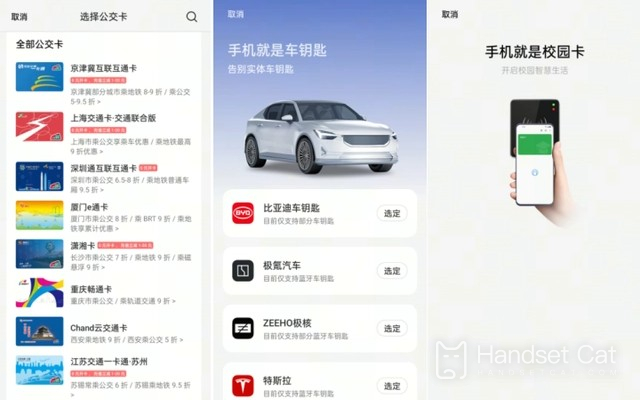How does OPPO Reno9 Pro+brush subway with NFC
The subway has become a very common way of transportation in our daily life. However, it is very troublesome to swipe a card or buy a station ticket every time we enter the station. Therefore, many users use the NFC function on their mobile phones to get in and out of the subway station, so that everyone can take only one mobile phone to get in and out of the station. How does OPPO Reno9 Pro+brush the subway with NFC? The following small editor will bring you a detailed setting tutorial.
Can OPPOReno9Pro+'s NFC brush the subway? OPPOReno9Pro+NFC subway card setting tutorial
Go to "Set> Other Wireless Connections (or Connect and Share)> NFC" to switch on and off NFC. After NFC is enabled, you can use touch payment and Android Beam functions
Touch payment:
You can pay or transfer data by touching. After setting the default payment application, such as "wallet" APP, you can touch the back of your phone to the device with the payment mark to make payment, such as POS machine, subway gate, bus card reader, etc.
The above is all about how OPPO Reno9 Pro+uses NFC to brush the subway, isn't it simple? With this method, we can not only use the NFC function to swipe the subway, but also make various mobile payments. If you have other questions about OPPO Reno9 Pro+, you can search in the mobile phone cat.
Related Wiki
-

How to take live photos with OPPO Reno 12?
2024-08-11
-

Does OPPO Reno 12 support wireless charging?
2024-08-11
-

How to set up wireless calls on OPPO Reno 12?
2024-08-11
-

How to eliminate passers-by in OPPO Reno 12?
2024-08-09
-

What is the use of OPPO Reno 12 wireless calling?
2024-08-09
-

Does OPPO Reno 12 support AI elimination function?
2024-08-09
-

What kind of fingerprint unlocking is used on OPPO Reno 12?
2024-08-09
-

What sensor is the main camera of OPPO Reno 12?
2024-08-09
Hot Wiki
-

What is the screen resolution of one plus 9RT
2024-06-24
-

How to activate RedmiNote13
2024-06-24
-

vivo X80 dual core 80W flash charging time introduction
2024-06-24
-

How to restart oppo phone
2024-06-24
-

Redmi K50NFC Analog Access Card Tutorial
2024-06-24
-

How to split the screen into two apps on Xiaomi 14pro
2024-06-24
-

Is iQOO 8 All Netcom
2024-06-24
-

How to check the battery life of OPPO Find X7
2024-06-24
-

Introduction to iPhone 14 Series NFC Functions
2024-06-24
-

How to set fingerprint style on vivo Y100
2024-06-24