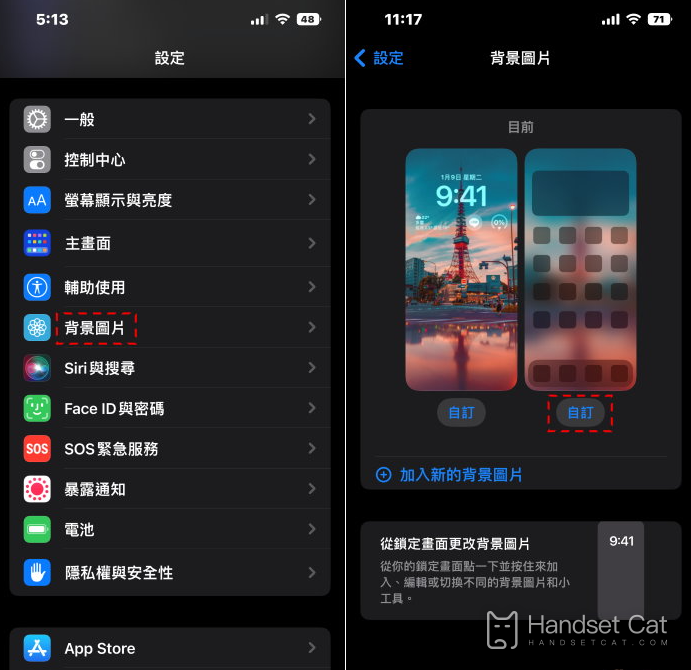An introduction to the method of removing blur from apple 14 pro wallpaper
It is believed that many users have encountered the situation that the wallpaper becomes blurred when using Apple 14pro to set the wallpaper. How can I set the wallpaper without blurring? In order to help you solve this problem, Xiao Bian brings you an introduction to how to cancel the blurring of Apple 14pro wallpaper. If you want to know, let's have a look.
Introduction to Apple 14pro wallpaper blur cancellation
Turn off wallpaper blurring in settings
Turn on "Set -> Background Picture -> Select Home Screen Customization".
At this time, find "Blur" in the function column at the bottom. As long as you turn off the Blur function, the wallpaper of the main screen will be clear immediately..
Lock the screen and turn off the Blur function
After the face ID is unlocked, long press the lock screen, and select Customize -> "Press to finish without any configuration".
Then select Customize Main Screen.
Just turn off the blur in the function column.
In fact, it is very simple for Apple 14Pro to make sure that the wallpaper is not blurry. You just need to follow the tutorial provided for you. If you have other tutorials about using Apple 14Pro, please come to Mobile Cat to find out.
Related Wiki
-

What sensor is the main camera of iPhone 16?
2024-08-13
-

What upgrades does iPhone 16 have?
2024-08-13
-

Does iPhone 16 have a mute switch?
2024-08-13
-

How about the battery life of iPhone 16?
2024-08-13
-

What is the peak brightness of the iPhone 16 screen?
2024-08-13
-

How to close background programs on iPhone 16pro?
2024-08-12
-

How to set up access control card on iPhone16pro?
2024-08-12
-

Does iPhone 16 Pro Max support telephoto and macro?
2024-08-12
Hot Wiki
-

What is the screen resolution of one plus 9RT
2024-06-24
-

How to activate RedmiNote13
2024-06-24
-

vivo X80 dual core 80W flash charging time introduction
2024-06-24
-

How to restart oppo phone
2024-06-24
-

Redmi K50NFC Analog Access Card Tutorial
2024-06-24
-

How to split the screen into two apps on Xiaomi 14pro
2024-06-24
-

Is iQOO 8 All Netcom
2024-06-24
-

How to check the battery life of OPPO Find X7
2024-06-24
-

Introduction to iPhone 14 Series NFC Functions
2024-06-24
-

How to set fingerprint style on vivo Y100
2024-06-24