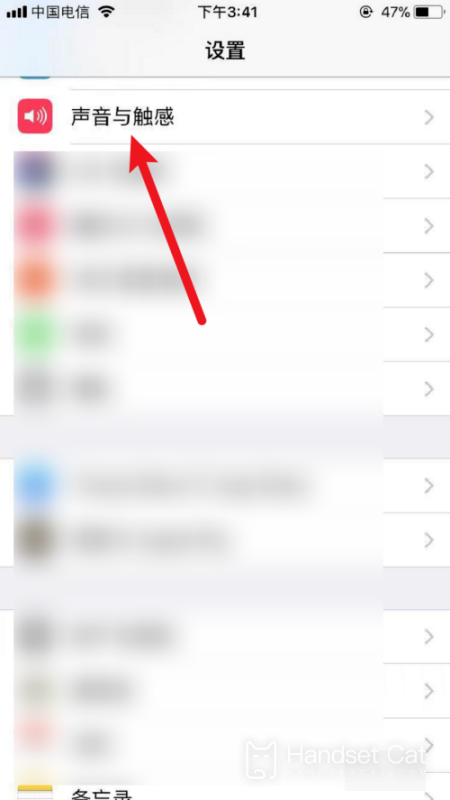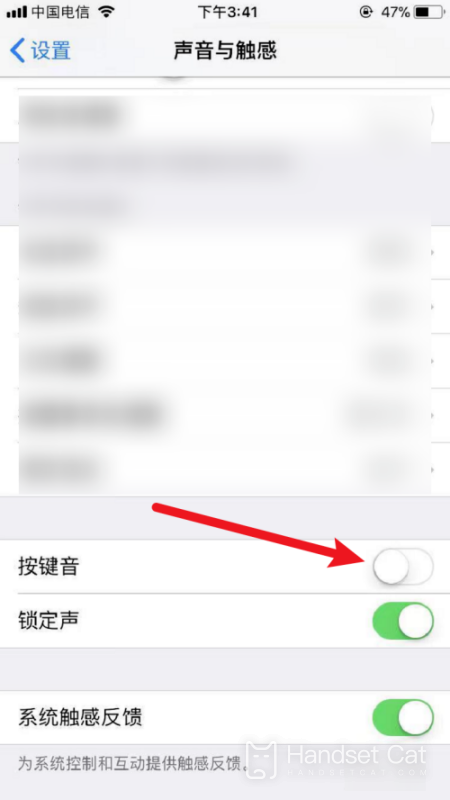Apple 14 Dial Tone Off Method
Today, I bring you a method to turn off the dial tone of Apple 14. Here, you can learn how to turn off the dial tone of Apple 14 quickly. If you have been worried about how to turn off the dial tone of Apple 14 recently, let's take a look at the tutorial that Xiaobian brings to you today. I believe it will solve your problem.
How to turn off Apple 14 dial tone
Method 1
1. The dialing button sound support of the iPhone will be turned off in the [Mute] mode.
2. The user can turn on mute in the physical key on the left side of the phone (or turn on it by clicking the bell icon in the shortcut center), but turning on mute mode will affect the normal incoming call ring and notification ring of the phone.
Method 2
1. Open the settings on your phone.
2. Click sound and touch in the setting interface.
3. Finally, find the key tone and close the button on the right, and the dial tone will be closed.
The way to turn off the dial tone of Apple 14 is not difficult, and it can be done easily. In addition, the Xiaobian provides you with a variety of methods. No matter which method you choose, you can turn off the dial tone of Apple 14, allowing you to have a quiet dialing environment.
Related Wiki
-

What sensor is the main camera of iPhone 16?
2024-08-13
-

What upgrades does iPhone 16 have?
2024-08-13
-

Does iPhone 16 have a mute switch?
2024-08-13
-

How about the battery life of iPhone 16?
2024-08-13
-

What is the peak brightness of the iPhone 16 screen?
2024-08-13
-

How to close background programs on iPhone 16pro?
2024-08-12
-

How to set up access control card on iPhone16pro?
2024-08-12
-

Does iPhone 16 Pro Max support telephoto and macro?
2024-08-12
Hot Wiki
-

What is the screen resolution of one plus 9RT
2024-06-24
-

How to activate RedmiNote13
2024-06-24
-

vivo X80 dual core 80W flash charging time introduction
2024-06-24
-

How to restart oppo phone
2024-06-24
-

Redmi K50NFC Analog Access Card Tutorial
2024-06-24
-

How to split the screen into two apps on Xiaomi 14pro
2024-06-24
-

Is iQOO 8 All Netcom
2024-06-24
-

How to check the battery life of OPPO Find X7
2024-06-24
-

Introduction to iPhone 14 Series NFC Functions
2024-06-24
-

How to set fingerprint style on vivo Y100
2024-06-24