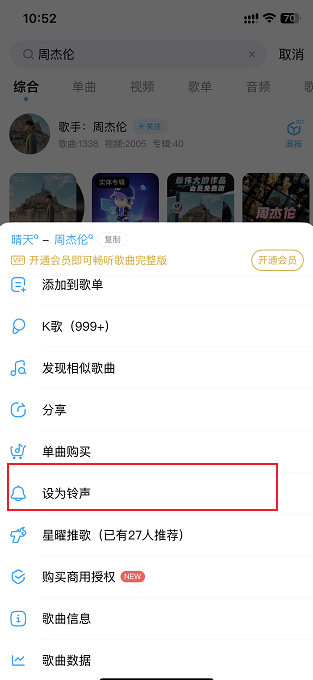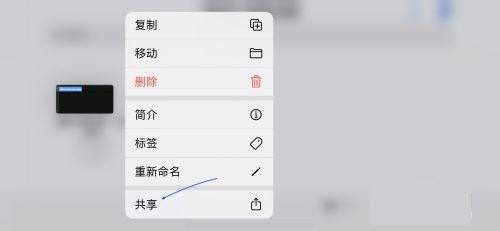Apple 14 Ringing Tone Setting Tutorial with Cool Dog Music
When using Cool Dog Music, people often hear some good songs. At this time, they want to set these songs as their own phone ringtones. How can Apple 14 set the ringtones in Cool Dog Music? Don't worry, here is the tutorial of using cool dog music to set ringtones for Apple 14.
iPhone 14 Ringing Tone Setting with Cool Dog Music
1. First download and install Library Band App and Cool Dog Music on iPhone.
2. Open the Cool Dog Music App, select any song you like, click the three points behind the song, and then click [Set Ringing Tone].
3. In the pop-up option box, click the [Library Band] icon to continue. If Library Band is not installed on your phone, iPhone will prompt you to install it.
4. iPhone will copy and import the ringtones into the library band. Find the ringtone in the library band and long press it, then select Share in the dialog box that pops up.
5. Select [Phone Ringing], and then click [Export] to continue. After the ring tone is successfully exported, click [Use the sound as...], and then select the [Standard phone ring tone] option.
6. Finally, enter the iPhone [Sound and Touch] settings, click [Phone Ringing Tone], find the created ringing tone and select [Settings].
The method of setting ringtones in Cool Dog Music for Apple 14 is relatively simple. As long as you follow the tutorial steps, you can easily and quickly complete the settings, so that everyone can have their favorite ringtones.
Related Wiki
-

What sensor is the main camera of iPhone 16?
2024-08-13
-

What upgrades does iPhone 16 have?
2024-08-13
-

Does iPhone 16 have a mute switch?
2024-08-13
-

How about the battery life of iPhone 16?
2024-08-13
-

What is the peak brightness of the iPhone 16 screen?
2024-08-13
-

How to close background programs on iPhone 16pro?
2024-08-12
-

How to set up access control card on iPhone16pro?
2024-08-12
-

Does iPhone 16 Pro Max support telephoto and macro?
2024-08-12
Hot Wiki
-

What is the screen resolution of one plus 9RT
2024-06-24
-

How to activate RedmiNote13
2024-06-24
-

vivo X80 dual core 80W flash charging time introduction
2024-06-24
-

How to restart oppo phone
2024-06-24
-

Redmi K50NFC Analog Access Card Tutorial
2024-06-24
-

How to split the screen into two apps on Xiaomi 14pro
2024-06-24
-

Is iQOO 8 All Netcom
2024-06-24
-

How to check the battery life of OPPO Find X7
2024-06-24
-

Introduction to iPhone 14 Series NFC Functions
2024-06-24
-

How to set fingerprint style on vivo Y100
2024-06-24