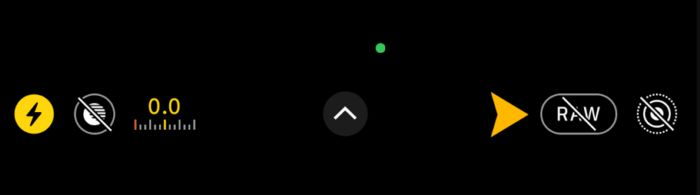Method of taking 4k photos of Apple 14promax
Today's tutorial is about taking 4K photos with Apple 14promax. If you want to take 4K photos with Apple 14promax, don't miss it. In fact, it is relatively simple to use Apple 14promax to take 4K photos. You just need to set it up. Now let's let the editor explain it in detail.
How to take 4k photos of Apple 14promax
1. Open and enter [Settings] on the mobile phone, and click [Camera] on the setting page.
2. Click Format.
3. Click [ProRAW Resolution] and check [48MP] to change it to 48 million pixels.
4. It is very simple to enable the ProRAW format of iPhone. After completing the above settings, enter the interface, click [raw] at the bottom, and then click Open and Close.
Is it super simple for Apple 14promax to take 4K photos? However, 4K photos will take up a large amount of memory space, so it is recommended that you do not take 4K photos in general, in order to avoid running out of memory after taking photos.
Related Wiki
-

What sensor is the main camera of iPhone 16?
2024-08-13
-

What upgrades does iPhone 16 have?
2024-08-13
-

Does iPhone 16 have a mute switch?
2024-08-13
-

How about the battery life of iPhone 16?
2024-08-13
-

What is the peak brightness of the iPhone 16 screen?
2024-08-13
-

How to close background programs on iPhone 16pro?
2024-08-12
-

How to set up access control card on iPhone16pro?
2024-08-12
-

Does iPhone 16 Pro Max support telephoto and macro?
2024-08-12
Hot Wiki
-

What is the screen resolution of one plus 9RT
2024-06-24
-

How to activate RedmiNote13
2024-06-24
-

vivo X80 dual core 80W flash charging time introduction
2024-06-24
-

How to restart oppo phone
2024-06-24
-

Redmi K50NFC Analog Access Card Tutorial
2024-06-24
-

How to split the screen into two apps on Xiaomi 14pro
2024-06-24
-

Is iQOO 8 All Netcom
2024-06-24
-

How to check the battery life of OPPO Find X7
2024-06-24
-

Introduction to iPhone 14 Series NFC Functions
2024-06-24
-

How to set fingerprint style on vivo Y100
2024-06-24