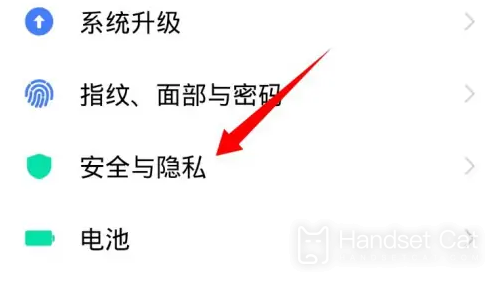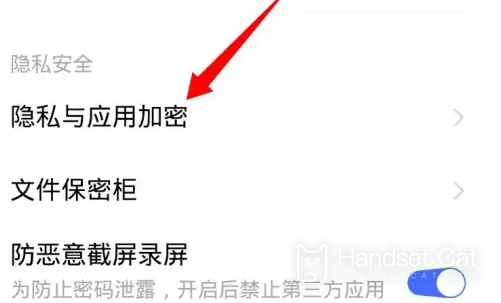What to do if vivo X90 WeChat cannot be found after hiding
The vivo X90 is the latest series of flagship phones of vivo, and we are very concerned about the relevant details. After all, this time vivo's action is really big. The new system and new processor stack buff, which is really expected. The privacy function of the phone can not be ignored. Hiding the APP is a familiar function, but many small partners said that after they hid the APP, they could not find the software, What's more, it's an app that WeChat uses every day. How can we retrieve it? This time, the editor organized the corresponding articles to answer the questions.
What to do if the vivo X90 WeChat cannot be found after being hidden
1. Open the settings of vivo phone
2. Click Security and Privacy.
3. Click Privacy and Application Encryption.
4. Enter the fingerprint or password to unlock.
5. Click Apply to hide.
6. Find and turn off the switch behind WeChat
In this way, the hidden function of WeChat will be turned off and the icon will reappear on the desktop.
The above is the specific content about how to find the hidden Vivo X90 WeChat. After everyone hides the APP, users can not see the corresponding APP icon, and the system will not push any messages about it, so they can only find their hidden APP through the above introduction.
Related Wiki
-

What should I do if vivo Y37 (5G) consumes too much power?
2024-08-01
-

How to set up face recognition on vivo Y37 (5G)?
2024-08-01
-

How to set a password to unlock vivo Y37 (5G)?
2024-08-01
-

What should I do if vivo Y37 (5G) prompts that there is insufficient memory?
2024-08-01
-

What should I do if my vivo Y37 (5G) gets hot while playing games?
2024-08-01
-

What to do if vivo Y37 (5G) freezes?
2024-08-01
-

How to add a campus card to the NFC of vivo Y37 (5G)?
2024-08-01
-

What should I do if the signal of vivo Y37 (5G) is not good?
2024-08-01
Hot Wiki
-

What is the screen resolution of one plus 9RT
2024-06-24
-

How to activate RedmiNote13
2024-06-24
-

vivo X80 dual core 80W flash charging time introduction
2024-06-24
-

How to restart oppo phone
2024-06-24
-

Redmi K50NFC Analog Access Card Tutorial
2024-06-24
-

How to split the screen into two apps on Xiaomi 14pro
2024-06-24
-

Is iQOO 8 All Netcom
2024-06-24
-

How to check the battery life of OPPO Find X7
2024-06-24
-

Introduction to iPhone 14 Series NFC Functions
2024-06-24
-

How to set fingerprint style on vivo Y100
2024-06-24