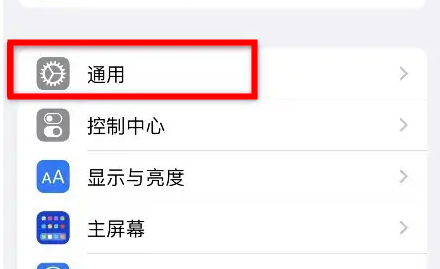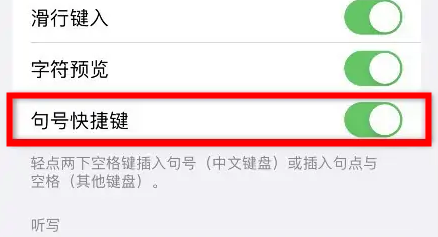How to cancel a period by double clicking a space on iPhone
The iPhone has been the biggest player in the industry for so many years. Because it is really easy to use, its own series of apps and functions are very popular. For example, its own keyboard is safe and easy to use. But recently, many children found that their iPhone encountered some problems when typing words. They even had a full stop when they continuously hit the blank space, which bothered them, So how can I cancel the situation where Apple's mobile phone has a full stop?
How to cancel iPhone blank periods
1. Open phone settings
2. Click General.
3. Find the keyboard in General Options.
4. Find period shortcuts in all keyboards
5. Close the following button to close double click the space and enter a period
This problem really bothers many Apple users. Because they don't know how to set it, they waste a lot of time playing the space bar. Now with the above introduction, you can set the situation of closing double clicking the space to end according to your own needs.
Related Wiki
-

What sensor is the main camera of iPhone 16?
2024-08-13
-

What upgrades does iPhone 16 have?
2024-08-13
-

Does iPhone 16 have a mute switch?
2024-08-13
-

How about the battery life of iPhone 16?
2024-08-13
-

What is the peak brightness of the iPhone 16 screen?
2024-08-13
-

How to close background programs on iPhone 16pro?
2024-08-12
-

How to set up access control card on iPhone16pro?
2024-08-12
-

Does iPhone 16 Pro Max support telephoto and macro?
2024-08-12
Hot Wiki
-

What is the screen resolution of one plus 9RT
2024-06-24
-

How to activate RedmiNote13
2024-06-24
-

vivo X80 dual core 80W flash charging time introduction
2024-06-24
-

How to restart oppo phone
2024-06-24
-

Redmi K50NFC Analog Access Card Tutorial
2024-06-24
-

How to split the screen into two apps on Xiaomi 14pro
2024-06-24
-

Is iQOO 8 All Netcom
2024-06-24
-

How to check the battery life of OPPO Find X7
2024-06-24
-

Introduction to iPhone 14 Series NFC Functions
2024-06-24
-

How to set fingerprint style on vivo Y100
2024-06-24