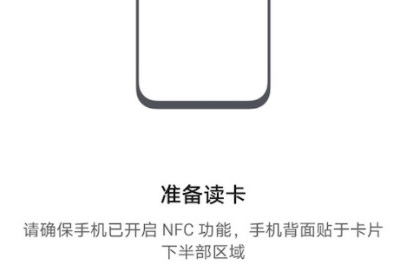Where to set NFC access card for Glory 80 Pro
Due to the continuous growth of modern technology in recent years, users need to consider more and more aspects when selecting mobile phones. In addition to the necessary processor and screen, how many practical software functions are also an important indicator. For example, the access card function of NFC, can NFC swipe the access control on the Glory 80 Pro? How can I operate it if I can?
Can the NFC of Glory 80 Pro swipe the access control? Glory 80 ProNFC access control function tutorial
1. Enter the wallet app of Glory mobile phone and click to enter the card bag function.
2. Click the plus sign in the upper right corner, and then select the access card.
3. Then select the simulated physical access card.
4. Put the access card on the back of the phone, and the system will automatically read and copy the access card.
5. After the copy is successful, the new simulated access card will be displayed on the interface.
The above is about where the Glory 80 Pro sets up the NFC access card. The method is similar to the previous Glory models. When using the phone, you only need to place the back of the phone in the sensing area of the access control system, which is much easier than carrying a physical card.
Related Wiki
-

What sensor is the main camera of iPhone 16?
2024-08-13
-

What upgrades does iPhone 16 have?
2024-08-13
-

Does iPhone 16 have a mute switch?
2024-08-13
-

How about the battery life of iPhone 16?
2024-08-13
-

What is the peak brightness of the iPhone 16 screen?
2024-08-13
-

Does Huawei MatePad Pro 12.2-inch soft light version support satellite communication?
2024-08-12
-

What is the screen resolution of Huawei MatePad Pro 12.2-inch soft light version?
2024-08-12
-

How to close background programs on iPhone 16pro?
2024-08-12
Hot Wiki
-

What is the screen resolution of one plus 9RT
2024-06-24
-

How to activate RedmiNote13
2024-06-24
-

vivo X80 dual core 80W flash charging time introduction
2024-06-24
-

How to restart oppo phone
2024-06-24
-

Redmi K50NFC Analog Access Card Tutorial
2024-06-24
-

How to split the screen into two apps on Xiaomi 14pro
2024-06-24
-

Is iQOO 8 All Netcom
2024-06-24
-

How to check the battery life of OPPO Find X7
2024-06-24
-

Introduction to iPhone 14 Series NFC Functions
2024-06-24
-

How to set fingerprint style on vivo Y100
2024-06-24