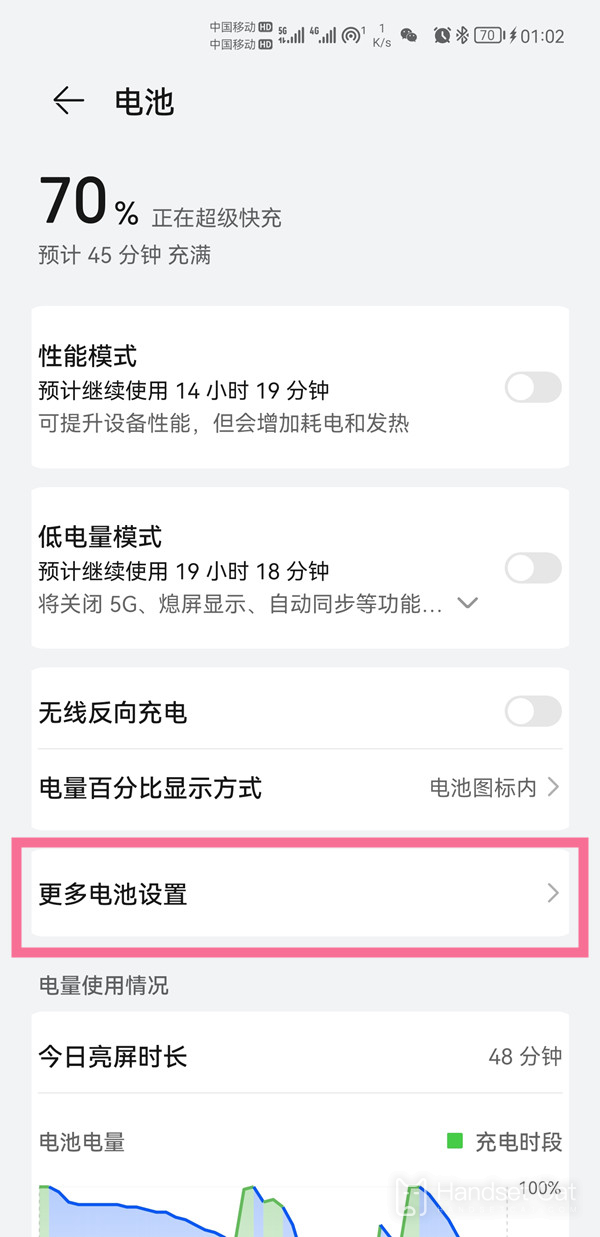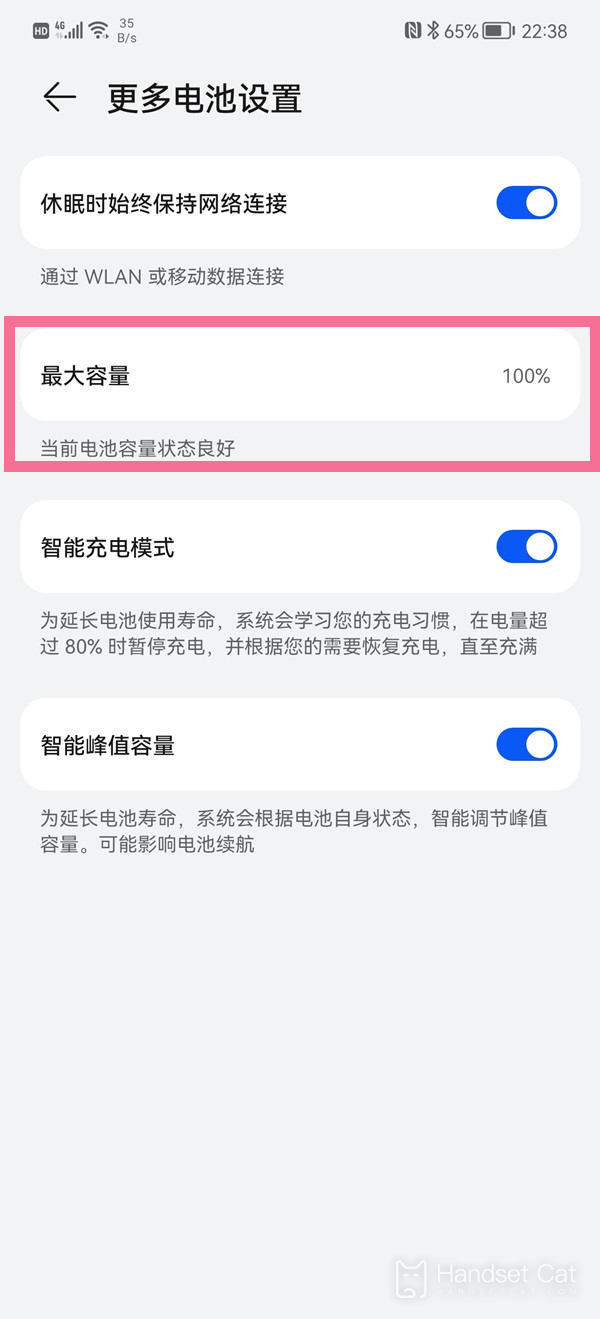How does Huawei p40pro check battery health
Battery life, that is, battery life cycle. The use of battery is calculated by charging cycle. For example, if you recharge the iPhone once a day, the battery capacity of the iPhone will be more than 80% in 365 days a year, or more than 60% in two years. Generally speaking, we should always pay attention to the battery life, and replace the battery when it is almost used. What is the battery life of Huawei's P40 Pro?
How does Huawei p40pro check battery health? What is the battery life of Huawei's p40pro
1. Click [Battery] in the mobile phone setting menu.
2. Click [More Battery Settings].
3. Find Maximum Capacity to view it.
Basically, many methods of using Huawei's p40pro have not changed much from previous Huawei mobile phones, and the same method is used to check the battery life of mobile phones. Owners must take good care of their mobile phones and do not use other brand chargers, which can effectively protect the health of mobile phone batteries.
Related Wiki
-

Does Huawei MatePad Pro 12.2-inch soft light version support satellite communication?
2024-08-12
-

What is the screen resolution of Huawei MatePad Pro 12.2-inch soft light version?
2024-08-12
-

What is the refresh rate of the screen of Huawei MatePad Pro 12.2-inch soft light version?
2024-08-12
-

What colors are available for the Huawei MatePad Pro 12.2-inch Soft Light Edition?
2024-08-12
-

What is the battery capacity of Huawei Mate70Pro+?
2024-08-12
-

What is the battery capacity of Huawei MatePad Pro 12.2-inch Soft Light Edition?
2024-08-12
-

What kind of screen is Huawei Mate70Pro+?
2024-08-12
-

What is the screen size of Huawei Mate70Pro+?
2024-08-12
Hot Wiki
-

What is the screen resolution of one plus 9RT
2024-06-24
-

How to activate RedmiNote13
2024-06-24
-

vivo X80 dual core 80W flash charging time introduction
2024-06-24
-

How to restart oppo phone
2024-06-24
-

Redmi K50NFC Analog Access Card Tutorial
2024-06-24
-

How to split the screen into two apps on Xiaomi 14pro
2024-06-24
-

Is iQOO 8 All Netcom
2024-06-24
-

How to check the battery life of OPPO Find X7
2024-06-24
-

Introduction to iPhone 14 Series NFC Functions
2024-06-24
-

How to set fingerprint style on vivo Y100
2024-06-24